Today’s market is full of powerful and efficient laptops, but most of the fellas use their laptops just for web surfing, emailing, streaming Netflix, and some other work. So, if your work doesn’t require all such power and processing speed, then why do you have to spend a lot of bucks on it. Instead, the best budget Chromebook is more than enough for all your such kinds of tasks. The best Chromebook is not only just for students but also perfect for professionals, writers, and business-oriented people due to its versatility, lightweight, simple design, and high processing speed.
As we earlier said, Chromebooks are affordable, but that does not mean that all Chromebooks are inexpensive. Some of them will cost you more than 500 or 1000 bucks because of their praiseworthy features. Here we have included some of the best Chromebook deals after doing great research, which will cost you less, and at the same time, their power and efficiency are not lesser than other laptops. That’s why you only have to go over the buyer’s guide and reviews and choose that Chromebook which better suits your profession.
Best Budget Chromebook 2022
- Lenovo Chromebook C330
- Asus Chromebook C202
- HP Chromebook 14
- Dell Chromebook 11
- Acer Chromebook 15
- Samsung Chromebook 4+
- HP Chromebook 11
- Asus Chromebook Flip C302
- Acer Chromebook Spin 11
Worth a Read:
Best Laptops Under 1000
Best Laptop Under 500
Best Budget Gaming Laptops
Our Top 3 Picks
1. Chromebook C330

Display: 11.6″ (1366×768)
RAM: 4GB
2. HP Chromebook 14
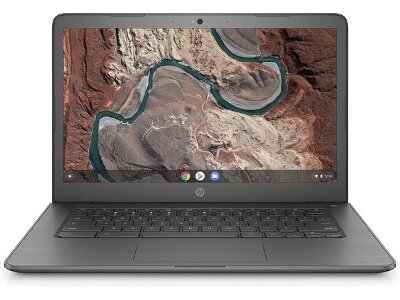
Display: 14″ (1366×768)
RAM: 4GB
3. Chromebook 4+
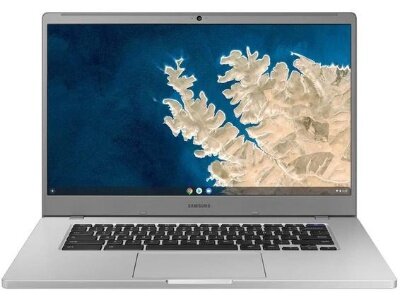
Display: 15.6″ (1920×1080)
RAM: 4GB
Choosing the Best Budget Chromebook
You will see a lot of budget Chromebooks in the market these days. However, they are not as powerful as expensive Chromebooks or traditional laptops. These lightweight budget Chromebooks are only configured for simple tasks and are perfect for students, kids, and travelers. However, finding and choosing the best budget Chromebook is a bit difficult job due to the different varieties of Chromebooks that are built by different vendors and also their hardware specifications. That’s why we have prepared the below guide mentioning all the necessary features and factors. By keeping in mind these factors, you will definitely get the best Chromebook that will fill all your desired needs.
Display
One of the most important factors is the display of Chromebooks. The portability and price mainly depend on the display of the Chromebook. When buying the best cheap Chromebook, there are two things that you need to look for in the display is the screen size and resolution.
Screen Size
Chromebooks are popular for their small screen sizes. They mostly come in 10 to 14 inches which also makes them portable. But you will also find some Chromebooks that have a 15-inch screen size. So, if you are a student or a traveler, then a smaller screen size Chromebook will better suit you because of its portability and lightweight. However, if you need just need a bigger screen, then you can go for a 15-inch Chromebook, but you will have to sacrifice the portability.
Resolution
Budget Chromebooks do not offer excellent display resolutions. These Chromebooks provide a resolution of 1366 x 768 pixels, but some of them come with a resolution of 1080p. So, if you want a Chromebook for streaming high-resolution videos, then go for 1080p; else, a 720p is enough for streaming normal resolution videos.
Specs
Unlike the high-end Chromebooks, budget Chromebooks don’t come with heavy and solid hardware components. Due to this, they do not offer powerhouse performance, but yeah, they can efficiently handle routine tasks and offer good multitasking. The best cheap Chromebooks have housed Intel processors that do not provide robust performance but can efficiently process any kind of your daily simple tasks. Also, you should not expect 8GB or 16GB RAM from budget Chromebooks, but most of them have 4GB RAM, which is enough for your multitasking. As for the storage memory of the budget Chromebook, they offer 32GB to 64GB flash storage which is plenty for many users. Apart from that, you also have the option of Google cloud storage of 100GB in case you need extra space.
Battery Life
Another major factor that you look for is the battery life while buying the best 2 in 1 Chromebook. As they are portable so you can carry them with you, that’s why you need a Chromebook that has long-lasting battery life. But, on the bright side, Chromebooks are famous for their long battery backup. And the same goes for budget Chromebooks. They offer a battery life of 9 to 12 hours which is plenty for everyone, especially if you are a student or a traveler.
Ports
All Chromebooks offer a limited but useful and modern selection of ports, either cheap or expensive. And this is due to their slim design. When choosing the best budget Chromebook, you should look for USB Type-C ports, USB 3.0 ports, an HDMI port, and a card reader slot.
Also Read:
Best Gaming Laptop Under 1500
Best Gaming Laptop Under 1000
Best Gaming Laptop Under 500
Best Cheap Chromebook 2022
1. Lenovo Chromebook C330
Best for students & travelers

PROS
- Bright display
- Lightweight
- Comfy keyboard
CONS
- Thick bezels
- Less colorful display
SPECIFICATIONS
Processor: MediaTek MT8173C
GPU: PowerVR SGX543
Storage: 4GB RAM | 64GB eMMC
Display: 11.6 Inches (1366 x 768)
Battery Life: 9 Hours
Ports: 1 x USB-C, 1 x USB 3.0, HDMI, SD card slot, Headphone jack
Lenovo Chromebook C330 REVIEW: First of all, let’s break down the best Chromebook, Lenovo Chromebook C330. It offers a lot of features including incredible battery life and performance at an affordable price. Designwise, the frame is made of sturdy plastic but having the off white hue, the Lenovo C330 looks very attractive. More, the glossy black bezels around the screen are chunky. But on the bright side, its solid 360-degree hinges allow you to use it in tablet, laptop, stand and display modes. So you can say that it’s the most versatile one. At 0.8 inches thick and 2.8 pounds weight, this Chromebook is the lightest and portable one. That’s why it is an excellent choice for travelers and students. Further, its over 9 hours of battery life is more than enough for all your daily tasks.
The top rated Chromebook features an 11.6 inches touch-sensitive display that gives a resolution of 1366 x 768 pixels. By covering 75% of the sRGB color gamut, the display is not quite colorful, but the 250 nits of brightness make it the brighter one. Hence, it’s not good for watching color-rich movies but excellent for daily tasks. The display is IPS, so viewing angles are wide. Although budget Chromebooks don’t offer much multitasking due to their low-end specs. And the same goes for Lenovo C330. This Chromebook is armed with a MediaTek MT8173C processor, 4GB RAM, and 64GB eMMC storage space. Apart from this, you also get extra 100GB storage of Google Drive cloud.
As this is a budget Chromebook but that doesn’t mean that you get a lousy keyboard. Lenovo C330’s keyboard provides a comfortable typing experience, and also the black chiclet keys are well placed. Moreover, with the 72 grams of actuation force, the keys feel weighty and clickable. Further, the touchpad is large, responsive, and correctly accepts the three-finger navigation gestures of Chrome OS. Besides, when it comes to ports, you will not find any budget Chromebook that offers many secondary connectivities like Lenovo C330. The included ports are a USB Type-C port, an HDMI port, a USB 3.0 port, a security lock slot, an SD card reader, and a headphone jack.
2. Asus Chromebook C202
Excellent Chromebook for kids
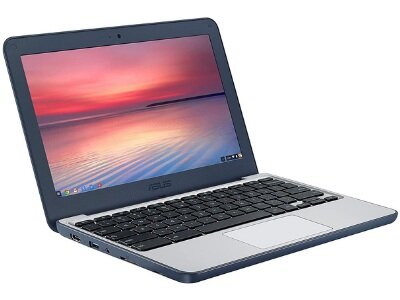
PROS
- Durable design
- Great keyboard
- Battery life
CONS
- Heavy
- Dull display
SPECIFICATIONS
Processor: Intel Celeron N3060
GPU: Intel HD Graphics 400
Storage: 4GB RAM | 32GB eMMC
Display: 11.6 Inches (1366 x 768)
Battery Life: 8 Hours
Ports: 2 x USB 3.0, HDMI, SD card slot, Headphone/Mic jack
Asus Chromebook C202 REVIEW: Asus has built the C202 solely for kids and students and this is due to its durable design. Not only this but it also provides a great keyboard and outstanding battery. The durable chassis is designed in such a way that it can stand to any type of punishment. The plastic lid and bottom of C202 are fenced by a rubberized protective ring that helps in protecting the Chromebook if you drop it. Also, the laptop looks attractive with the dark-blue rubber and grey plastic. Further, the plastic deck has a silver hue while the screen is surrounded by navy-blue chunky bezels. More, by measuring 0.8 inches thick and weighing 2.6 pounds, the C202 is thicker and heavier than its competitors due to the rugged and hefty design.
The 11.6-inch display of the best budget Chromebook gives a resolution of 1366 x 768 pixels. Although the screen of C202 is not much sharp but it is crisp and bright as one can expect from such a resolution. Also, the overall picture quality is acceptable. Coming towards its specs, the Asus Chromebook C202 is equipped with an Intel Celeron N3060 processor that gives a processing speed of up to 2.48GHz. Also, a 4GB RAM will efficiently do all your multitasking while the 32GB flash storage along with the cloud storage is enough space for your data to store.
The C202 is a student-oriented Chromebook, so they should not worry about recharging the laptop while they are at school as the best Chromebook offers an excellent battery life of over 8 hours. Further, with 2.1mm of key travel and 60 grams of actuation force, typing on this Chromebook is very comfortable. Plus, the touchpad is accurate and responsive. Furthermore, all the essential ports are present in this laptop, including 2 USB 3.0 ports, an HDMI port, a security lock slot, and a headphone jack.
3. HP Chromebook 14
Touchscreen.Gorgeous.Affordable
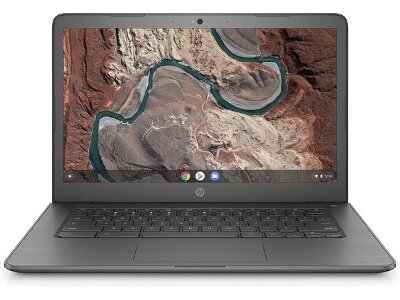
PROS
- Touch display
- Clicky keyboard
- Performance
CONS
- Battery life
- Poor speakers
SPECIFICATIONS
Processor: AMD A4-9120
GPU: AMD Radeon R4
Storage: 4GB RAM | 32GB eMMC
Display: 14 Inches (1366 x 768)
Battery Life: 6 Hours
Ports: 2 x USB-C, 2 x USB 2.0, microSD card slot, Headphone/Mic combo jack
HP Chromebook 14 REVIEW: If you are looking for the best budget Chromebook having a large screen size of 14 inches then look nowhere other than HP Chromebook 14. Talking about its design, the chassis is made of durable plastic and the Chalkboard Gray hue gives it a prestigious look. The bezels on the screen are a standard size, meaning not very thin and not so much thick. Apart from that, the 0.7 inch of thickness and 3.4 pounds of weight throws this Chromebook into the category of slim and portable laptops. On the other side, the battery of HP Chromebook 14 gives you a charge of over 6 hours which is enough to get you through all of your important tasks.
HP Chromebook 14 sports a touch-sensitive display with a resolution of 1366 x 768 pixels. The screen produces crisp, clear, and vivid images. So, the overall picture quality is impressive. Coming towards the internals, this Chromebook has housed an AMD Dual-Core A4-9120 processor that gives a speed up to 2.5GHz for seamless performance. In addition to this, the 4GB RAM makes it an excellent multitasker. Also, the AMD Radeon R4 GPU makes sure that you get lag-free video streaming and play some low-end games. Further, there is a 32GB eMMC storage space, but if you have some extra and large data files, don’t worry because 100GB of Google Drive cloud storage will rescue you.
The best Chromebook under 500 has a wide keyboard that is very comfy and easy to use. Also, the keys are well-positioned, and with the actuation force of 64 grams, they feel solid. Furthermore, the touchpad is large, soft to touch, and clicky. As for the ports, this Chromebook has a decent set of ports, including 2 USB Type-C ports, 2 USB 2.0 ports, a security lock slot, a microSD slot, and a headphone jack.
4. Dell Chromebook 11
Sturdy Chromebook for school & home use
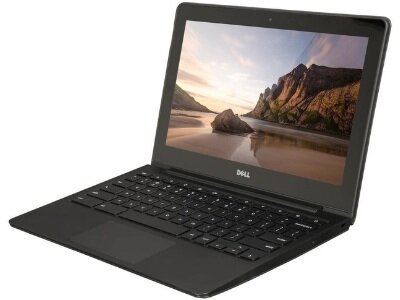
PROS
- Sturdy design
- Battery backup
- Performance
CONS
- Narrow viewing angles
- Lacks USB-C
SPECIFICATIONS
Processor: Intel Celeron 2955U
GPU: Intel HD Graphics
Storage: 4GB RAM | 16GB SSD
Display: 11.6 Inches (1366 x 768)
Battery Life: 9 Hours
Ports: 2 x USB 3.0, HDMI, SD card reader, Audio jack
Dell ChromeBook 11 REVIEW: Are you a student? if yes, then you must be looking for such a Chromebook that is durable, has long battery life and at the same time, it is less expensive. Thus we have got you covered by presenting the Dell Chromebook 11 which is perfectly built for students and kids. One will just fall in love with this best cheap Chromebook when looking at its design. The exterior has a dark charcoal hue while on the interior side, it has a matte-black color. More, the bezels around the screen are thick. Further, as it is student and kids-oriented Chromebook, that’s why it’s a bit chunkier and heftier. Still, by measuring 0.91 inches thin and weighing 2.8 pounds, you can easily carry it around in the campus in your backpack.
Furthermore, Dell’s Chromebook 11 is sporting an 11.6-inch IPS display that provides a resolution of 1366 x 768 pixels. Hence, the images that appeared on it are crisp, bright, and detailed. And with the IPS panel, the viewing angle is wide and the pictures appeared to be very colorful. Speaking about its performance, this Chromebook is loaded with an Intel Celeron 2955U processor and 4GB RAM, which is enough for all your powerful tasks and intensive multitasking. Further, 16GB speedy SSD makes sure that your Chromebook is faster and offers a lot of storage space for your data and files.
An important feature that most of the students are in need of is the battery life of the Chromebook. And yeah, Dell Chromebook 11 has an impressive battery life of over 9 hours. This means that if you leave your charger at home, still it will get you through your large daily projects. On top of that, the island-style keyboard gives a pleasant typing experience. Plus, the buttonless touchpad is responsive and roomy. Moreover, it comes with a good array of ports, including 2 USB 3.0 ports, an HDMI port, a card reader slot, and an audio jack.
You may also like:
Best Laptops for Photo Editing
Best Laptop for College
Best Business Laptops
5. Acer Chromebook 15
Large display, Epic battery life
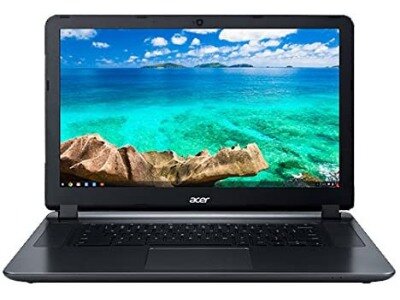
PROS
- Colorful display
- Responsive touchpad
- Battery life
CONS
- Bulky
- Short key travel
SPECIFICATIONS
Processor: Intel Celeron N3060
GPU: Intel HD Graphics 400
Storage: 2GB RAM | 16GB SSD
Display: 15.6 Inches (1366 x 768)
Battery Life: 12 Hours
Ports: 2 x USB 3.0, HDMI, SD card reader, Audio jack
Acer Chromebook 15 REVIEW: Want a bigger screen Chromebook but don’t have the bucks to buy an expensive one then give serious attention to the best cheap Chromebook, Acer Chromebook 15. It offers long-lasting battery life though its performance is not that much high. Its build quality makes it the durable Chromebook and in addition to this, the black hue on the chassis gives it a premium look. Further, the bezels are thick but the overall design is magnificent. More, the Chromebook 15 is a bit heavy and less portable by measuring 0.9 inches thin and weighing 4.2 pounds. But on the bright side, it sports a long-lasting battery of around 12 hours backup which is enough to endure a whole day office work.
Now let’s talk about the display of the best Chromebook under 300. Its 15.6-inch widescreen gives a resolution of 1366 x 760 pixels. The screen produces vivid and detailed images. Apart from that, it is sufficiently bright and colorful that you will not miss any details while watching movies on it. As for the internals, the Chromebook is powered by a 1.60GHz Intel Celeron N3060 processor and 2GB of RAM, which makes it less efficient. But that’s where the 16GB SSD makes its entry. The 16GB SSD makes the Chromebook more powerful, fast, and multitasker and, in the meantime giving you plenty of storage space. Also, it has housed Intel HD Graphics, if you are a fan of playing some low-end games.
Thanks to the 15-inch design, the chiclet-style backlit keyboard accommodated the keys with excellent spacing between them. Plus, the keys are responsive and feel weighty while typing. Aside from that, there are upward-facing speakers on either side of the keyboard. Further, the trackpad is large, clicky, and responsive. However, the port selection is limited by including 2 USB 3.0 ports, an HDMI port, an SD card reader, a security lock slot, and a headphone jack.
6. Samsung Chromebook 4+
Stylish.Portable.Durable
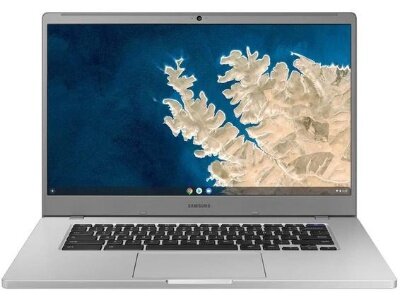
PROS
- Portable design
- Bright display
- Performance
CONS
- Keyboard isn’t backlit
- Low storage
SPECIFICATIONS
Processor: Intel Celeron N4000
GPU: Intel HD Graphics
Storage: 4GB RAM | 32GB eMMC
Display: 15.6 Inches (1920 x 1080)
Battery Life: 10 Hours
Ports: 2 x USB-C, 1 x USB 3.0, microSD card slot, Audio jack
Samsung Chromebook 4+ REVIEW: Samsung has been manufacturing great Chromebooks for a while and its Chromebook 4+ is a big upgrade to the 2 in 1 laptops category. The best Chromebook offers robust performance, long battery life, and durability at a superb low price that makes it an excellent choice for students and office. The matte silver chassis gives it a sleek and premium finish. Also, the thin bezels give you more space to view content on this large screen. As it has passed several military-grade tests so its durability is on top. Whereas the 0.65 inches thickness put it a little outside of the portable Chromebooks but the 3.8 pounds of weight makes it the light one and you can easily move it around with yourself. More, the 10.5 hours of battery life is enough for your all-day work without plugging in the charger.
Now, let’s dive into the display of the best Chromebook. The 15.6-inch screen gives a resolution of 1920 x 1080 pixels making it stand out from other Chromebooks that have an 11-inch or 14-inch screen and also less resolution. With such a resolution, the display is more bright, detailed, and colorful. And the produced images are crisp and vivid. Moreover, it is armed with an Intel Celeron N4000 processor, 4GB RAM, and 32GB flash storage. So, no matter how many programs or tabs you have opened, the best budget Chromebook won’t let you down on the performance side.
Coming towards the keyboard and touchpad. The island-style keyboard gives a comfortable typing experience. As for the large trackpad, it is responsive and accurately accepts Chrome OS gestures. Along with this, the port array is acceptable for such a budget Chromebook. It features a USB Type-C port and USB 3.0 port on the right side, while on the left side, you have another USB Type-C port, a miniSD card reader, and an audio jack.
7. HP Chromebook 11
Cheap Chromebook for Kids

PROS
- Rugged
- Very Cheap
- Number of Ports
CONS
- Old-school Looks
SPECIFICATIONS
Processor: Intel Celeron N3350
GPU: Intel HD 500
Storage: 4GB RAM | 32GB eMMC
Display: 11.6 Inches (1366 x 768)
Battery Life: 47 Wh Li-ion
Ports: 2 x USB-C, 2 x USB-A, micro SD card reader
HP Chromebook 11 REVIEW: HP is not at the top of their Chromebook game. It would be Asus and Lenovo. However, HP manufactures some great Chromebooks that the masses can use. In fact, most of the laptops by HP are targeted at the masses. This is one of them, it is a laptop for generic use. The most suitable usage will be by kids, elderly and similar groups. The laptop comes at a very low price, hence a budget Chromebook, and has good specs for the price offered. The design is old-school, it comes with thick bezels and rounded chassis. This is not good on the eyes, however, it is rugged and will survive rough usage. We could say it is better than most in terms of connectivity because you have a couple of USB-A and USB-C ports. And of course, as always, at 2.90 lbs and 0.71 inches, it is a portable one just the way a Chromebook should be.
8. Asus Chromebook Flip C302
Premium 2 in 1 Chromebook

PROS
- Speedy performance
- Elegant & light design
- Bright display
CONS
- Lacks USB-A port
- Middling speakers
SPECIFICATIONS
Processor: Intel Core M5
GPU: Intel HD Graphics 515
Storage: 4GB RAM | 64GB eMMC
Display: 12.5 Inches (1920 x 1080)
Battery Life: 10 Hours
Ports: 2 x USB-C, microSD card slot, Audio jack
Asus Chromebook Flip C302 REVIEW: Asus Chromebook Flip C302 is one of the lightest, slim and powerful 2 in 1 laptop. And yeah, it can’t be compared to other Chromebooks having such a low price tag. Designwise, the Flip C302 is encased in a silver aluminum chassis that gives it an eye-catching look and that’s why it just feels like a MacBook. Further, the right and left bezels are relatively thin while the top and bottom bezels are somehow thick but that doesn’t make it the distracting one. More, you can use the best rated Chromebook in any mode (tablet, laptop, stand and tent), thanks to its 360-degree stable hinges. By weighing just 2.6 pounds and measuring 0.6 inches thick, it is one of the most portable Chromebook, thus it’s a great choice for students and travelers.
The 12.5-inch display of Flip C302 is touch-sensitive and offers a resolution of 1920 x 1080 pixels. And by covering 76% of the sRGB color gamut, the display is sufficiently colorful and bright enough by emitting 292 nits. Also, the images are clear and detailed. Moreover, the best 2 in 1 Chromebook is equipped with powerful internals like an Intel Core M5 processor and 4GB RAM. So, no matter how intensive the task or how many tabs you open, it will never get stuck or lag and give you a very efficient performance. Plus, the 64GB flash storage is enough to store all your essential data, and if you have some extra-large files, then you are backed by the 100GB cloud storage.
On the other side, its over 10 hours of battery backup is plenty for all-day-long tasks. Further, you will love typing on the island-style backlit keyboard of the Asus Chromebook Flip C302. As for the buttonless trackpad allows precise navigation and feels solid with each click. Despite its slim design, it has housed all the needed ports, including 2 USB Type-C ports, a microSD card reader, and a headphone jack.
9. Acer Chromebook Spin 11
Best convertible Chromebook

PROS
- Compact & sleek
- Great audio
- Decent performance
CONS
- Dim display
- Thick bezels
SPECIFICATIONS
Processor: Intel Celeron N3350
GPU: Intel HD Graphics 500
Storage: 4GB RAM | 32GB eMMC
Display: 11.6 Inches (1366 x 768)
Battery Life: 8 Hours
Ports: 2 x USB-C, 2 x USB 3.0, microSD card reader, Headphone jack
Acer Chromebook Spin 11 REVIEW: Acer’s Chromebook Spin 11 is one of the best budget Chromebook that has housed solid hardware components in its compact design. Speaking about its design, the Spin 11 looks very attractive and stylish with the silver cross-hairline chassis. Also, the bezels around the screen are a bit thick which makes it somehow uncomfortable for some people. More, the 360-degree hinges of it allow you to transform the laptop into a notebook, tablet, stand and tent mode. Further, Acer Chromebook Spin 11 is one of the portable and light devices by just measuring 0.8 inches thin and weighing 2.7 pounds. Thus you can easily carry it with yourself to school or office.
The 11.6-inch screen is touch-sensitive and comes with a resolution of 1366 x 768 pixels. The display produces crisp and sharp images. Moreover, the screen covers 82% of the sRGB color gamut, making it the colorful one, but on the downside, it is less bright as the panel emits 213 nits of brightness. Also, you get wide viewing angles as this Chromebook features an IPS panel. Furthermore, the best 2 in 1 Chromebook is armed with solid internals like an Intel Celeron N3350 processor, 4GB of RAM, and 32GB eMMC storage space. Which makes the laptop powerful enough to handle all the intensive tasks.
When it comes to battery life, this Chromebook will get you through your all school work or office work as it offers over 8 hours of backup. Besides, the keys feel shallow with 1.1mm key travel, but the 70 grams of actuation force gives a pleasant typing experience. As for the touchpad, it is fast and responsive and accurately performs multitouch gestures. On top of that, Spin 11 offers a good array of ports for secondary connectivities, including 2 USB Type-C ports, 2 USB 3.0 ports, a microSD card reader, a Kensington lock slot, and an audio jack.
Conclusion
The article above holds best Chromebook deals with 9 contenders, each carrying a different class of specifications and design. To help you make a best pick, a detailed buying guide is included, with each factor discussed briefly.
Good Luck!









Add comment