The laptop is not just for watching movies or playing games, but it can also be used for professional work like graphic designing. Graphic design is not just about applying effect, but it is one of the toughest and challenging jobs. Powerful laptops are needed to make everything perfect and make it look realistic. To have a balanced laptop, from portability to performance, everything should match but at an affordable price.
This article has every user laptop from beginners to professional graphic designers. Assisting you in choosing what you need among the best laptop for graphic design is easy now. Every technical aspect of the laptop, from its design to what’s under the hood and what can be connected, is listed here.
Best Laptops for Graphic Design 2022
- Asus ZenBook Pro Duo UX581
- MSI P65 Creator-1084
- Apple MacBook Pro
- Asus ROG Zephyrus S GX701
- Lenovo ThinkPad P1
- Gigabyte AERO 15
- Asus ZenBook 15
- Acer Predator Triton 500
- ASUS ZenBook UX303UB
- Microsoft Surface Book 2
- Acer Aspire E 15
You may also like:
Best Gaming Monitor
Best 4K Gaming Monitor
Best Gaming Tablet
Our Top 3 Picks
1. Asus ZenBook Pro

Display: 15.6″ (3840×2160)
RAM: 16GB
2. MSI P65 Creator

Display: 15.6″ (3840×2160)
RAM: 32GB
3. MacBook Pro

Display: 16″ (3072×1920)
RAM: 16GB
Worth a Read:
Best Graphics Card
Best 15 inch Laptop
Best 17 Inch Laptop
What do you need for Graphic Design?
Graphics designing is an intensive job, so you will need a good laptop for that. From resolution to how fast your laptop is, everything should be perfect for the best outcome. Let’s dig into what you need in a laptop that will be used for graphics designing.
Screen Size & Resolution
For content creation and graphic designing, the first thing you should look at a laptop is screen size. The wider the screen, the clearer would be the picture. If the screen size is 17 inches or above, then you won’t need any multimedia as your secondary screen. The only drawback of a wider screen is portability because the big size makes them heavy and bulky.
On the other hand, a large screen is not effective if the screen resolution is not good. A high-end graphical resolution is required in graphic design. Looking at the tiny details on visual content like adding effects to images, 3D image designing, or corporate designing with widescreen, Full, Quad, or Ultra HD resolutions makes it easier to develop with more precision.
Powerful GPU
A powerful GPU is not only required in games but other things like video editing and graphics designing as well. Speeding up the process and enhancing graphic resolution while designing requires a good GPU. Using Adobe Creative Suite, Maya, or 3DS Max for designing will need a GPU for a more precise illustration of visual effects.
A good GPU will always bring up the cost of the laptop. However, for the beginner or intermediate level, you can still work on mid-range GPUs or even the integrated one, provided it’s a good one.
Touch Screen
Besides other technical components, one of the important factors that are preferred by graphic designers is a touch screen. Having everything under the touch of your finger is remarkable. Sliding the images around the desktop and adding the graphical effect with the stylus makes it easy.
A detachable or convertible laptop makes it easier to create content. Using the stylus to apply effects exactly where needed becomes much easier than doing it with a mouse or Trackpad. The more customizable the designing process, the better it will be content creation.
How to choose the Best Laptop for Graphic Design?
A good graphic designer needs a good laptop that fits his line of profession. If you are looking for a high-end performance laptop that will enhance your ability in graphic design, then you need high spec components in your laptop. A perfect laptop with speed, a novelty design, fabulous visual effects or resolution, and portability guarantees a good professional carrier.
Graphic design doesn’t need every technical component in a laptop, but those which provide performance, customizability, and high resolution are preferred by designers. If you want to buy a laptop for graphic design, you should look at these aspects.
Performance
The performance of a graphic design laptop depends upon several technical factors like Processor, RAM, Storage device, and good graphics processing unit. Every laptop has its own specification; however, the higher the specs, the higher the price will be. Looking for those specs which assist you in the right way under the price you need is essential.
Opening many applications at a time and running them smoothly requires a good processor chip. Graphic designing requires a laptop that can run as many applications as it can at once, and for that, you should consider the processor first. Ranging from Core i5 to Core i7 processors are available but having a higher generation processor is important. Some laptops have a low processor, but they are backed up by other tech components like RAM, GPU to enhance the performance.
RAM and storage memory play a secondary role in performance. The higher the RAM, the more will be the cache memory to launch many applications at once. Preferred RAM should be above 8GB. Graphic design needs a lot of space to store your data so that you don’t need an external drive. Having an NVMe or PCIe SSD drive to open every store file with just a click is extraordinary.
Graphical Resolution
Besides a wider screen like 15″ or 17,” the most important factor to consider in a graphic designing laptop is resolution. Display with good technology like Anti-Glare or IPS display that has Full, Quad, or Ultra HD resolution ranging from 1920 x 1080 to 3840 x 2160 pixels assist you in adding visual effect while designing the graphics. The clearer the display picture, the easier it will be designing because making the graphics look more realistic is a tough job. A laptop that has an excellent native display resolution and backed up by a good GPU is a next-level thing. Enhanced graphics help you design even 3D images with fewer efforts and more accuracy.
Customizability
You need to be a lot of handy in graphic designing, and that can be done when your laptop is customizable. If the laptop is convertible to tablet mode, or there are extra feature like a NoteBook with touchscreen ability makes it easier to work with confidence. A laptop that works as 2-in-1 makes graphic designing easier, with accuracy and precision.
A laptop like the Microsoft surface book 2 is a convertible and detachable laptop with touch screen ability. Making changes in the design or adding visual effects to the content with a pen or touch gives maximum control to your work. Some laptops have customizable keys over the lid or T2 touch bar in Apple MacBook Pro provide a lot of function with just a tap or touch.
Ports
Connecting possible equipment at once to the laptop while designing is necessary. Laptops that provide many connecting ports with new technology like Thunderbolt 3 enhance the speed and allow you to connect with different devices.
Having both kinds of USB connecting port like 2.0 and Thunderbolt 3 in a single laptop makes it easier to connect and share your data. Thunderbolt 3 can charge your laptop, connect to smartphones, USB, Ethernet, and even connect with external monitors. Speedy, no connecting issues, and read/write are just a few clicks away with Thunderbolt 3. Other essential ports for any graphic design laptop are Ethernet port, HDMI port, Combo audio jack, and an SD card reader will give you maximum ability at every step while designing.
You may also be interested in:
Best Laptop for Animation
Best Laptop for Engineering Students
Best Gaming Laptop
Best Laptop for Graphic Design 2022
1. Asus ZenBook Pro Duo UX581
Laptop for creators & animators

PROS
- OLED main display
- Powerful internals
- ScreenPad Plus
CONS
- Bulky
- Weak audio
SPECIFICATIONS
Processor: Intel Core i7-10750H
GPU: NVIDIA GeForce RTX 2060
Storage: 16GB RAM | 1TB SSD
Display: 15.6 Inches (3840 × 2160)
Battery Life: 5 Hours
Ports: 1 x Thunderbolt 3, 2 x USB-C, HDMI, Audio jack
Asus ZenBook Pro Duo UX581 REVIEW: Asus has been known for the dual-screen laptops with their Asus Taichi 21 and Asus ZenBook Pro 15 models. But the company has outdone itself with their new name “Asus ZenBook Pro Duo”. This laptop has created a lot of buzz over the market with its 4k OLED touchscreen display and 4K secondary display. The secondary display is exactly the size of the chassis creating a multitasking beast. Honestly, Pro Due can do almost anything whether it productivity, content creating, or gaming.
Having the Asus ZenBook Pro Due, you get access to endless possibilities that cannot be covered in a single review. This is an extraordinary laptop full of features and packed a lot of power inside. Featuring the latest Intel Core i7-10750H processor paired with the most powerful NVIDIA GeForce RTX 2060. So much power can allow you to take your productivity to the next level. For multitasking, a 16GB DDR4 memory is housed with the fast 1TB SSD storage. ZenBook Pro Due is something you have never experienced before.
Let’s talk about some of the features. Asus Zenbook Pro Duo can give you a lot of convenience for doing multitasking and creative work. ScreenPad Plus can be helpful in editing photos, writing programs, video editors, music artists, and 3D animators. Furthermore, it has a good keyboard, amazing performance, and superb display quality. You get a face to unlock for security purposes to keep your files and work secure and unbothered. Honestly, we believe that it’s worth every penny that you are going to spend on and totally worth topping the list of best laptop for graphic design.
2. MSI P65 Creator-1084
Best for 3D animators & video editors

PROS
- Strong performance
- 4K display
- Portable design
CONS
- Midling speakers
- Battery life
SPECIFICATIONS
Processor: Intel Core i7-9750H
GPU: NVIDIA GeForce RTX 2060
Storage: 32GB RAM | 1TB SSD
Display: 15.6 Inches (3840 × 2160)
Battery Life: 5 Hours
Ports: 1 x Thunderbolt 3, 3 x USB 3.1, HDMI, mini DisplayPort, Headphone/Mic jack
MSI P65 Creator-1084 REVIEW: MSI has been known for their tremendous quality and durability. They have made some of the finest laptops in the industry. Here they have comes with MSI P65 Creator which looks amazing and packs a lot of power inside. As the name suggest, P65 is specifically created for the creator family whether you are a video editor, graphic designer or photographer. This laptop can do wonders for you. Furthermore, the laptop is packed in aluminum body that ensures the durability for the laptop.
MSI P65 Creator packs a lot inside. The latest Intel Core i7-9750H can take your performance to the next level, plus NVIDIA GeForce RTX 2060 graphics. A laptop with this kind of specs is faster than ever. It will really boost your performance and would help in increasing your productivity. To make it even faster, a 32GB RAM and 1TB SSD are housed. So, you can expect faster performance and easy handling of workloads from this laptop. MSI P65 Creator has the capability to run heavy games and heavy programs like never before. Every penny you are going to spend on this laptop is worth it.
The most exciting thing about the MSI P65 Creator is the 4k display quality. This will help in doing multitasking and also give you a clear quality so that you won’t need to zoom in. Furthermore, all the connections required for graphic designing are included, like HDMI, USB 3.1, and more. The keyboard works amazing with good key travel plus the touchpad does all the gestures finely. Honestly, gathering everything like powerful specs with stunning design plus a 4k display is just amazing. It’s very hard to find a laptop that is good at everything.
3. Apple MacBook Pro
Powerful Apple’s laptop

PROS
- Bright & colorful display
- Solid speakers
- Improved keyboard
CONS
- Screen is not touch sensitive
- Only Thundbolt 3 ports
SPECIFICATIONS
Processor: Intel Core i9
GPU: AMD Radeon Pro 5500M Graphics
Storage: 16GB RAM | 1TB SSD
Display: 16 Inches (3072 x 1920)
Battery Life: 12 Hours
Ports: 4 x Thunderbolt 3, Audio jack
Apple MacBook Pro REVIEW: Apple has been known for its wonderful laptops. They have different series for different kinds of users. MacBook Pro has been the most powerful laptops ever produced by apple. Their new Apple MacBook Pro is for the user who defy limits and looking for a laptop that incredibly powerful. MacBook Pro has everything that you will need for graphics design whether it’s a big Retina display, powerful internals, or more. It’s can be the best choice for using it for graphics design because its capable of running high end software used for the graphics, have a 16 inch display for multitasking, and features a stunning compact portable design.
Furthermore, Apple MacBook Pro has been featured with the most powerful internals possible. It features the latest Intel Core i9 processor coupled with the AMD Radeon Pro 5500M graphics. These both can do wonders and have enough power to use this laptop for any purpose. Apart from graphics, you can use it for gaming, music production, or other professional work. Also, it features a massive 16GB RAM with a 1TB SSD. These two are enough for handling the storage and multitasking needs. Apple MacBook Pro also has a battery that can last for a whole day. So, you won’t need to charge it all the time and can work in peace.
Moreover, the display of the MacBook Pro isn’t just big but also bright and has a stunning watching performance. You will instantly fall in love with the quality image that it provides. On top of that, you get a magic keyboard with 1mm key travel, thus giving you the most comfortable and quiet typing experience. In the end, you also get all the latest connectivity ports needed for graphic designing, gaming, and other work. It also sports the newest thunderbolt port for your convenience. Overall, it’s a great laptop with a stunning display, outstanding performance, massive screen size, and ultimate portability. So, calling it the best laptop for graphic design won’t be wrong.
4. Asus ROG Zephyrus S GX701
Powerhouse laptop for graphics designing
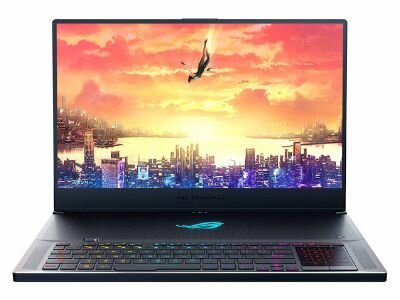
PROS
- Graphical performance
- Portable design
- Excellent display
CONS
- Battery life
- Expensive
SPECIFICATIONS
Processor: Intel Core i7-8750H
GPU: NVIDIA GeForce RTX 2080
Storage: 16GB RAM | 1TB SSD
Display: 17.3 Inches (1920 x 1080)
Battery Life: 3 Hours
Ports: 2 x USB-C, 3 x USB 3.0, HDMI, Headphone jack
Asus ROG Zephyrus S GX701 REVIEW: Asus has proved many times that slim and portable laptops can also be as powerful as bulky and heavier laptops. With their new ROG Zephyrus S GX701, they have made a performance beast that is full of useful features and packs a lot of power inside. Asus Zephyrus S maybe a little overpriced but it’s totally worth it considering the Max Q design and all the features. if you got a budget and looking for the best laptop for graphic design, this can be the one.
This ultra-slim laptop features the latest Intel Core i7-8750H processor and NVIDIA GeForce RTX 2080. With the GeForce RTX graphics, you can dominate anywhere, whether it’s graphic designing, programming, music production, or gaming. ROG Zephyrus S GX701 is capable of handling almost anything and gives you the ultimate boosted performance. Furthermore, it packs 16GB DDR4 memory and 1TB SSD inside. We believe that these specs are enough to make you satisfied and let you work with peace.
The design may look a little awkward, but you will get used to it eventually. Over the keyboard, you will see a lot of empty space, but that plays a lot of role in cooling the laptop, and also you get a powerful speaker on the side. Furthermore, ROG Zephyrus S GX701 has all the essential ports needed for connectivity and has a tremendous display to let immersive into the graphic designing world.
5. Lenovo ThinkPad P1
Portable mobile workstation

PROS
- Lightweight design
- Incredible keyboard
- Runs cool
CONS
- Nois fans
- Webcam
SPECIFICATIONS
Processor: Intel Core i7-9750H
GPU: NVIDIA Quadro T1000
Storage: 16GB RAM | 256GB SSD
Display: 15.6 Inches (1920 x 1080)
Battery Life: 8 Hours
Ports: 2 x Thunderbolt 3, 2 x USB 3.1, HDMI, SD card reader, Headphone jack
Lenovo ThinkPad P1 REVIEW: Thinkpad series have long been known for their wonderful professional laptops. Thinkpads are specifically made for professional works like programming, graphics designing and others. Their workstation model Lenovo ThinkPad P1 comes with super durable chassis that can last for years doing the service. The design of laptop is super cool packing every thing in a compact chassis to make sure that you don’t have problem carrying your laptop around. This black beauty features a 15.6 inches display with FHD resolution and extremely thin bezels adding to the beauty of the laptop. The screen is neither too big nor too small so that you can easily carry it around plus do the multitasking.
More, the laptop isn’t only about the external design. Internally it features some of the latest components to ensure that it’s competitive enough to run all the graphic designing software. There are tons of graphic designing software, and to run that, Lenovo ThinkPad P1 sports the latest 9th Generation Intel Core i7-9750H processor coupled with the NVIDIA Quadro T1000. These both combined have enough power to give you outstanding performance. Multitasking is handled with the massive 16GB RAM to ensure that you never run out of memory no matter how many tasks you run on P1.
Moreover, for storing your files and design, you need storage. Lenovo ThinkPad P1 comes with a speedy 256GB SSD. SSD not only gives you storage but also gives you so much to have better performance. The keyboard of the ThinkPad P1 is so comfortable to type and has good key travel plus actuation force. Also, you will find all the ports, including 2 Thunderbolt 3, 2 x USB 3.1, HDMI 2.0, Mini Gigabit Ethernet, 3.5mm Mic/headphone combo jack, Kensington lock slot, and Smart Card reader. Overall, it’s one of the best laptops for graphic design because of its excellent design, good performance, comfortable keyboard, and powerful internals.
6. Gigabyte AERO 15
Sleek design, Potent internals

PROS
- Durable aluminum design
- 4K display
- Per-key RGB backlit keyabod
CONS
- Webcam placement
- Battery backup
SPECIFICATIONS
Processor: Intel Core i7-9750H
GPU: NVIDIA GeForce GTX 1660 Ti
Storage: 8GB RAM | 256GB SSD
Display: 15.6 Inches (3840 x 2160)
Battery Life: 3 Hours
Ports: 1 x Thunderbolt 3, 1 x USB-C/DP 1.4, 2 x USB 3.1, HDMI, SD card reader, Combo audio jack
Gigabyte AERO 15 REVIEW: There are very few laptops that are made for the same reason you need them to be. If you are a graphic designer and want a laptop that’s specifically made for graphics designing. Nothing can beat the Compatibility of the AERO 15. This laptop is made specifically while having content creation and video editing, photography, and graphic design in mind. This laptop is focused on more possibilities, a thin and light yet powerful laptop. AERO 15 has no limitation, focusing on finer detail such best cooling system, great design, and next-level display quality.
They promise unlimited possibilities, and they mean it. AERO 15 has many variations, the base model starts from around 1200$, and you can have the ultimate model at around 4000$. You can choose any of them based on your needs and budget. We have reviewed the base model having the latest Intel Core i7-9750h processor paired with the NVIDIA GeForce GTX 1660 Ti graphics. Also, 8GB DDR4 RAM with 256GB SSD for storing your files. You can add more storage, RAM and also select a more powerful graphics plus processor if you need it.
The AERO 15 is CNC crafted from compressed aluminum which creates a firm body. So, you can say that this laptop is light but very durable. Furthermore, for your work to be secure and unbothered, they have included a fingerprint sensor for Windows Hello. Moreover, AERO 15 features a killer module for faster ethernet and WIFI. Also, you will find a supra cool 2 to keep your laptop cool and let the performance flourish. Last but not least, or connectivity, you will find all the essential and necessary ports. What would you ask for more? Right!
7. Asus ZenBook 15
Ultra-slim laptop

PROS
- Slim & durable design
- Comfy keybaord
- Great audio
CONS
- A bit dim display
- Lacks Thunderbolt 3
SPECIFICATIONS
Processor: Intel Core i7-10510U
GPU: NVIDIA GeForce GTX 1650 Max-Q
Storage: 16GB RAM | 1TB SSD
Display: 15.6 Inches (1920 x 1080)
Battery Life: 8 Hours
Ports: 1 x USB-C, 2 x USB Type-A, HDMI, SD card reader, Headset jack
Asus ZenBook 15 REVIEW: Asus surely knows how to attract customers and make a stunning laptop. Others should learn from Asus, the trick of changing gimmicks into useful features. They have done the same Asus Zenbook 15, packed carefully in royal blue aluminum. The laptops simply look stunning and you will instantly fall in love with them. They have introduced a ScreenPad 2.0 into the Touchpad. The ScreenPad lets you add apps for instant access and work well with other video editing and graphic designing programs. Asus Zenbook is beauty plus power. You can expect a high-level performance from this beautiful piece of art.
It’s not just about beauty when you look inside. You will be surprised to see that this ultra-slim laptop features a powerful Intel Core i7-10510u processor and NVIDIA GeForce GTX 1650 Max-Q graphics. Also, to handle the multitasking and heavy programs, 16GB RAM is there. For storage purposes, a super-fast 1TB SSD is housed inside. So, by looking at these beautiful features, you can say that Asus Zenbook is up for any challenge and is one of the best laptops for graphic design. It can handle anything whether you are a gamer, graphic designer, photographer, or video editor. Feel free to try it out, and we believe that it won’t disappoint you.
Now let’s talk about the extra features offered by the Asus Zenbook 15. You can do almost anything with the ScreenPad 2.0 like mode switching, app navigator, quick keys, handwriting, slide Xpert, and also turn it into Numpad. It’s pretty useful if you get used to it. Furthermore, Asus ZenBook 15 has all the connections you need like HDMI, USB 3.1, and more. Also, the keyboard and touchpad work fine. So, it has got everything and a really impressive laptop to buy.
8. Acer Predator Triton 500
Powerful laptop for designing

PROS
- Crisp & clear display
- Per-key RGB keyboard
- Thermal system
CONS
- Runs warm
- Battery backup
SPECIFICATIONS
Processor: Intel Core i7-10750H
GPU: NVIDIA GeForce RTX 2070 Super
Storage: 16GB RAM | 512GB SSD
Display: 15.6 Inches (1920 x 1080)
Battery Life: 4 Hours
Ports: 1 x Thunderbolt 3, 3 x USB 3.2, HDMI, mini DisplayPort, RJ45, Headphone/Mic jack
Acer Predator Triton 500 REVIEW: Beastly design with a lot to offer in one laptop, Acer Predator Helios has made good efforts to hear “Awesome”. The edges are carved, Hot surface warning over the AC adapter, light black, and grey color makes it stylish, cool and attractive as next-level tech. 15.6″ display and high technical specifications increase the weight only to 4.6 pounds but who is counting if it gives you everything. If you need a motivation to do graphic designing creatively then get an Acer Predator under your fingers to make a difference.
The classy design is made in such a way that it provides maximum performance with its specification. The cooling system is integrated at every step to enhance the performance of the GPU. The 15.6″ wide IPS Display having G-SYNC technology gives FHD graphics with 1920×1080 native resolution, making Acer Predator Triton 500 one best laptop for designers. The system has a powerful processor of 10th Gen Intel Core i7-10750H with 6 cores that can be boosted up to 5.0 GHz. The NVIDIA GeForce RTX 2070 Super GPU with 8GB DDR5 virtual memory helps you to do graphic designing uniquely. 16GB RAM and 512GB SSD allow you to do more work in a faster way. The laptop is full of all kinds of ports around the chassis to support it. Ports include RJ45, Mini display port along with HDMI port, 3 USB 3.2 ports, 1 Thunderbolt 3 port, and separate headphone and microphone jacks.
The sound system is incredible with the DTS X Ultra system to empower you with every bit of frequency. Per-key RGB keyboard with customizable lighting has an anti-ghosting feature that never misses the stroke. The touchpad is precise, accurate with a little style of blue-lit over the edges. Everything that you need for content creation and graphic designing is in this laptop and therefore is ranked among the best graphic design laptops.
9. Asus ZenBook UX303UB
Compact mid-range laptop

PROS
- Stylish design
- QHD display
- Decent keyboard
CONS
- Lacks USB-C
- Doesn’t support M.2 SSD
SPECIFICATIONS
Processor: Intel Core i7-6500U
GPU: Nvidia GeForce 940M
Storage: 12GB RAM | 512GB SSD
Display: 13.3 Inches (3200 x 1800)
Battery Life: 6 Hours
Ports: 3 x USB 3.0, HDMI, mini DisplayPort, SD card slot, Audio jack
ASUS ZenBook UX303UB REVIEW: Sophisticated new smoky, Icey and Rose color to the all-aluminum body of ASUS ZenBook makes it stunning. Elevated edgy design over the metal finish adds value to a slimmer body and makes it perfect to be the best laptop for designers. Affordable price to pay for the features any designers would want, hence ASUS ZenBook is the best budget graphic design laptop 2022.
ASUS ZenBook doesn’t just have a good design, but the performance offered is also enormous. From its 3.2 lbs. weight to its backlit keyboard, everything in ZenBook is balanced for creative work. The processor is Intel Core i7 6500U processor and at Turbo boost can work well like 3.1 GHz. Native IPS 13.3-inch touch display gives you a maximum feel of almost 2K (3200 x 1800) resolution. It makes ASUS the best graphic design laptop. Colors optimization and fine-tuning in ASUS with splendid technology are overwhelming. The Nvidia GeForce 940M GPU with 2 GB DDR3 virtual memory backs up the display nicely. Speeding up the back-end process with 12GB RAM and 512GB SSD drive, now everything is just one click away for instant application launches. You can work for 7 consecutive hours while designing, and depending upon your usage condition, the battery may work longer.
Among the ports, you get 3 USB 3.0 ports, 1 HDMI, 1 Mini Display Port, 1 SD card reader along with an AC adapter, and an audio jack. ASUS SonicMaster Technology speakers give you a good sound when editing your tracks. Smart Touchpad of ASUS ZenBook follow all Window 10 gestures accurately. The built-in keyboard has a backlit ability that adjusts itself with ambient light sensor technology. Putting together all of its performance, design, speaker, and a nice keypad makes it the best laptop for graphic designing and video editing.
10. Microsoft Surface Book 2
2 in 1 laptop for graphic designing

PROS
- Battery life
- Lightweight
- Sharp display
CONS
- Small trackpad
- Surface Pen isn’t included
SPECIFICATIONS
Processor: Intel Core i7-8650U
GPU: NVIDIA GeForce GTX 1060
Storage: 16GB RAM | 512GB SSD
Display: 15 Inches (3240 x 2160)
Battery Life: 17 Hours
Ports: 1 x USB-C, 2 x USB 3.1, 2 x Surface Connect, SD card reader, Audio jack
Microsoft Surface Book 2 REVIEW: Microsoft Surface Book 2 is unique to the previous 13-inch model. Though the difference is not prominent the newly added features are way better. The design is tough, sleek, aluminum lid and the aesthetic silver color touch makes it more appealing. Weight is 4.2 lbs which is lighter for a laptop having so much to offer. Creating graphics content with a 15-inch display and a 3:2 aspect ratio is much easier and more fun for designers.
Lifting the lid with fulcrum hinges, you will see a PixelSense display with 3240 x 2160 resolution giving you almost 4K display effects. The display is backed up by 10 points multi-touch G5 touchscreen and NVIDIA GeForce GTX 1060 GPU with 6GB dedicated memory. A surface pen with 4096 pressure sensitivity and no lag makes the surface book easier to use in tablet mode. For creating content like video or photo editing with touchscreen and high-end graphics resolution, Surface Book 2 is the best laptop for animation and graphic design. Giving you the Max Turbo 8th Gen Intel Core i7-8650U quad processor, along with 16GB of RAM and 512GB PCIe SSD drive, it does all your creative tasks in moments.
Talking about the supporting features, Microsoft Surface Book 2 has 2 Type-A and Type-C USB ports, an SD card slot, and a Windows Hello face authentication camera with 1080p video support. You won’t miss any sound while having front-facing stereo Dolby speakers. There is no Ethernet port but you can enjoy the same function with Thunderbolt in 3.1 Gen USB ports. Battery life is pretty good with 17 hours during video playback. The keyboard is shallow and requires less actuation force, and the touchpad is so perfect that it won’t miss any gesture.
11. Acer Aspire E 15
Best budget laptop

PROS
- Performance
- Battery life
- Lots of ports
CONS
- Bulky
- Bland display
SPECIFICATIONS
Processor: Intel Core i5-8250U
GPU: NVIDIA GeForce MX150
Storage: 8GB RAM | 256GB SSD
Display: 15.6 Inches (1920 x 1080)
Battery Life: 9 Hours
Ports: 1 x USB-C, 2 x USB 3.0, 1 x USB 2.0, HDMI, VGA, SD card slot, DVD drive, Headphone jack
Acer Aspire E 15 REVIEW: Designed with black plastic, brushed nicely like metal, gives you everything that is needed for graphic designing. Despite its bulky design, Acer Aspire E 15 has a lot of tech specifications that came at a low price which makes it the best budget graphic design laptop. The wide 15.6-inch display with FHD resolution is adorable but the 5.27 lbs weight makes it hard to carry around. The best part of Acer Aspire is the battery life which works more than 8 hours under extensive use.
Listing the rest of the tech specifications of the Acer Aspire E 15, the processor is 1.6 GHz with Intel Core i5 supported by the NVIDIA MX150 graphic card that gives you a good FHD display preview. Using many applications at one time with 8GB RAM and 256GB SSD is not a problem. Creating content with a 1080p display and widescreen makes Acer Aspire the best laptop for animation and graphic design. The laptop has all supporting ports like HDMI, Ethernet port, USB 2.0, 3 USB 3.0 ports, combo audio, and display port. The Acer Aspire E 15 supports a DVD read/write drive that helps you to save progress when creating graphical content.
The sound system is loud and clear, but the quality is not that overwhelming. Overall, the tech capability provided is extraordinary at such a price; hence, it’s the best graphic design laptop. An extended keyboard with separate numeric and function keys that are embedded over the membrane is classy. The touchpad has a white lining over the edges and supports each gesture nicely. Getting a laptop with good configuration techs at a low price is remarkable for beginner graphic designers.
How much RAM do I need for Graphic Design?
Graphic designing is a memory-hungry and intensive job, and for that reason, the more RAM you have, the more efficiently and fast your job will be done. But more importantly, the size of RAM depends on the graphic designing softwares or applications you will be using. So, if you are willing to use Adobe Photoshop or Adobe Illustrator, then your laptop should have 8GB of RAM. On the other hand, if you are thinking about using Adobe After Effects software, then your system should be equipped with 16GB of RAM because it’s a memory-hungry application. So, if you are into some serious graphics designing, try to get a laptop with 16GB of RAM but don’t go below 8GB of RAM.
Which one is best for graphics designers: Laptop or Desktop?
Both laptop and desktop are excellent. The desktop offers more performance compared to a laptop. But laptops are way more portable than desktops, and also, the latest laptops provide robust performance because of the latest and powerful internals that they are housed with. But in the end, it mainly depends on your workflow, needs and usage. So, if you want a versatile, portable but powerful machine that you can easily take to your office, meetings with clients, and can be used on the go, then you should definitely go for a laptop. On the other hand, a desktop is way more powerful but does not offer portability. Hence, if portability is not an issue for you, the best and an excellent option for you is to get your hands on that desktop powered by the latest internals and can easily run all the graphic designing tools.
Is i5 CPU good for graphic designing?
Using a poorly performing laptop can be painful while working on heavy graphic designing tools like Adobe After Effects or Adobe Illustrator, or CAD. You will need to render and process huge models and scenes, which take extra time and requires a powerful CPU. And for that reason, your laptop should have a robust and powerful processor. So, if you are a beginner, then the latest generation i5 processor is a good option for you. But also look for the number of cores of the processor because having more cores helps the processor render the scenes efficiently and quickly. But if you are a professional graphics designer, you should go for a laptop equipped with the latest gen i7 CPU and have more cores.
Conclusion
Graphic designing needs a powerful laptop that has an excellent graphical processor and gives you maximum performance when it comes to speed. This article has different laptops from the touch screen to high definition NoteBooks that are perfect for beginner graphic designers to professionals. The list contains some expensive laptops with high technical components for designing 3D graphics like Apple MacBook Pro and some average laptops like Acer Aspire that do well in graphic designing.









Add comment