These days, the best tablet 2022 has become an essential tool to carry around everywhere. A laptop and smartphone would do most of the work, but there are times when a tablet is inevitable. So, if a good tablet is the next thing on your mind, look no further. We’ve got you covered by compiling a list of all the best tablets one can think of. Once recognized as best, these tablets are then sorted out based on many factors, which you can read in our guide about what is the best tablet?
Best Tablets in 2022
- Apple iPad Pro 11 (2021)
- Apple iPad Pro 12.9 (2020)
- Samsung Galaxy Tab S7+
- Microsoft Surface Pro 8
- Apple iPad Mini (2019)
- Amazon Fire HD 10 (2019)
- Apple iPad 10.2 (2020)
- Lenovo Tab M10 Plus
- Samsung Galaxy Tab S6
- Dragon Touch K10
- Galaxy Tab A 8.0
You may also like:
Best Drawing Tablets
Best Android Tablet
Best 10 inch Tablet
Our Top 3 Picks
1. iPad Pro 11 (2021)

Display: 11″ (2388×1668)
RAM: 8GB
2. Galaxy Tab S7+
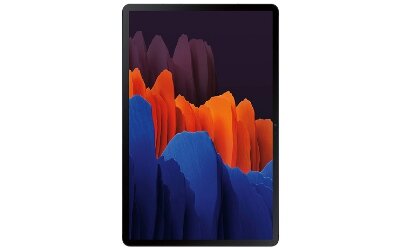
Display: 12.4″ (2800×1752)
RAM: 8GB
3. Surface Pro 8

Display: 13″ (2880×1920)
RAM: 8GB
What is the Best Tablet?
Choosing the best tablet can get a bit fuzzy. Unlike a laptop where you only have to choose between a MacBook and Windows Laptop and then look for the specs you need, a tablet needs much more consideration. All operating systems you get on a tablet are good at different things, so you will have to decide what you need. Similarly, you have to think of things like do you need a good camera or not? OR what is the optimal screen size for what you will use your tablet for? OR maybe, do I need cursor and keyboard support? So, to clear out all the vague things in your mind regarding selecting the best tablet 2022, here is what you need to consider.
Operating system
When speaking of tablets, there is three popular OS out of which you will buy one. OS is the first step towards choosing a tablet for yourself; this lets you or may not let you do certain things. Each OS come with its own perks and simultaneously has its own drawback. iPad OS, Android OS, and Windows OS are the three primary operating systems developed by Apple, Google, and Microsoft. Now how to choose among them and which one to choose?
iPad OS was developed by Apple independently for its tablets only: the iPad Pro, iPad Mini, and the iPad. This OS is basically what the iOS in an iPhone is. Still, they have been keen on multi-tasking here, surely for which a tablet is preferred over smartphones. Now, if you go for the best Apple tablet, iPad OS is what you get, and there is no beating the way it performs and operates. All your multi-tasking, work, play, content creating, and content consumption, everything is top-notch here. You should worry about the only thing that iPad OS will only be better if you already use the Apple ecosystem. If you own a MacBook or an iPhone, then it is the best option. Because pretty clear, an iPad being alongside an Android smartphone by the same person is not a good scenario.
Then comes the Android OS, which is similar to what you see on an Android smartphone. This OS opens a lot of roads for you in terms of compatibility and operation. Android allows you to do much more than iPad OS; however, it lacks the power, speed, and efficiency you get from an iPad. Even Google admits that their Android smartphones are much more powerful than tablets since the OS was originally designed for smartphones only. Now, the best Android tablet is a good choice for people who have never used any Apple product or simply do not like the Apple space.
Last but not least comes Microsoft Windows. In Surface tablets like the Surface Pro 7 and Pro X, what you see is not any other OS or a derivation of something, rather the Windows itself. This makes Microsoft Surface tablets powerful computing tools. Suppose your use of a tablet is constrained by high levels of multi-tasking and resource-hungry tasks. In that case, any tablet powered by the Windows OS is what you should be going for. This is because it actually lets you do anything and everything which you can do on your laptop or PC.
Finally, another OS is known as the Chrome OS, which is powered by Google and powers all the Chromebooks. A Chromebook is basically a laptop, but you get 2 in 1 design in them, which is what makes them a tablet. Chrome OS and Android OS could be called siblings; however, they are made for different work. Android OS lets you do everything, and the same is the case with Chrome OS, but the latter is aimed at people who work on the web all the time. Anyway, if your work is mostly on the web, for example, things like using Google Docs, etc., then Chrome Os is what you need.
Key Specs and Features
After you choose what OS you will be going for, it’s now time to know the power of your best new tablet’s internal components and what features it will be offering. The specs here are the same; you need to check what processor you get, its RAM, and the tablet’s internal storage. We have discussed the specs of each in the tablet reviews below.
After specs come features like a camera and ports. The camera is not the strongest suit; however, it should not be very bad. Make sure you get anything above 8MP in the rear, and that’s great. And then there are other things like ports, among which you will mostly get lightning port on Apple tablets and ports like USB-C, SD card slot, and headphones jack. Besides, various sensors are used in these tablets; you can check and see what you need most.
Size & Display
Portability is a factor that you should definitely think of when buying a new tablet. If your tablet is heavy and thick, it will be of no use. On the contrary, a slim and lightweight table is what will do wonders. You will come across tablets that come with 12 inches or even larger displays. But not all of them are portable. As an example, the 12.9 inches iPad Pro is portable. Still, compared with any ordinary Android tablet, the latter will certainly become a headache for you.
Now, you also need to consider what type and resolution you need for your display. There is no doubt that the Apple tablets come equipped with some of the best displays in tablets. But this time around, Samsung equipped their Tab S7 plus with Super AMOLED 2800 x 1752 resolution display with 120Hz refresh rate, which is insane. However, when speaking of mid-range tablets, then you won’t be getting the ultimate thing, which is why you should be focusing on your needs rather than trying to get the best one.
Battery Backup
Any tablet is meant to be portable so that you can carry it to your worksite or on a picnic. This raises the worry of whether a battery of any tablet will be good enough to get you through the day. Well, the battery life of any tablet will mainly depend on how you use it. If you use a SIM inside it and consume cellular data, then the battery backup is reduced. However, with Wi-Fi, some tablets can even go beyond 10 or 11 hours of backup. So, you need to know what backup you need and choose accordingly. Of course, the higher the battery backup, the more expensive the tablet will be.
Cursor & Keyboard Support
This is a relatively new concept among tablets. These features enable you to connect a mouse and keyboard to your tablet. So it becomes a perfect laptop replacement. All the new and latest tablets from Apple, Samsung, and Microsoft allow you to do this. But again, not all tablets have this feature. Now, it’s a good thing to have. Still, you should know that the inclusion of this feature takes the overall price of the tablet up. Also, in some cases, you have to buy the keypad, which includes a trackpad, separately.
Also Read:
Best Gaming Tablet
Best Business Tablets
Best Kids Tablets
Best Tablet Reviews
1. Apple iPad Pro 11 (2021)
The king of tablets

PROS
- Elegant look
- Laptop-level performance
- Wonderful display
CONS
- Not for budget users
SPECIFICATIONS
Processor: Apple M1 (Octa-core)
Memory: 8GB | 128GB
Display: 11 Inches (2388 x 1668)
Battery Life: 10 Hours
Weight: 1.03 lbs
Apple iPad Pro 11 (2021) REVIEW: Apple has been the leader when it comes to tablets. They produce the best possible tablets. If you are looking for a tablet to replace your laptop, no other tablet can beat them. Their latest mode, 11-inch iPad Pro 2021, is one of the most powerful tablets from apple. It can handle any number of tasks and also can challenge any tasks. You can use this tablet for gaming and other productive work simultaneously. Furthermore, it’s extremely portable, compact, and lightweight. So carrying around while you travel or going to work, college or library won’t be a problem. There is also a 12.9-inch 2021 variant, but we have not included that in the list because there is already a 12.9-inch 2020 version included. Moreover, the tablet has a superb display which ensures that you enjoy it to the fullest when you play games or watch movies on this tablet. So, calling it the best tablet on the market won’t be wrong.
2. Apple iPad Pro 12.9 (2020)
Powerful Apple tablet

PROS
- Useful Trackpad support
- Perfect Face ID
- Best display
CONS
- Expensive
- Same old design
SPECIFICATIONS
Processor: A12Z Bionic
Memory: 6GB | 256GB
Display: 12.9 Inches (2732 x 2048)
Battery Life: 10 Hours
Weight: 1.4 lbs
Apple iPad Pro 12.9 (2020) REVIEW: Apple tablets are the most powerful tablets; in fact, they have been at the top among all the best tablets money can buy. There is no beating them so far, and it seems to be this way for the coming few years. IPads of all types stay at the top because they are miles ahead of their counterparts in Android and Microsoft in terms of design, features, and performance. Now speaking of the all-new Apple iPad Pro, it is a huge leap in terms of performance, camera, and the fact that it has cursor support. This top rated tablet is 1.4 lbs and is only 0.2 inches thick. This makes it pretty portable despite all its features and huge performance.
As for the specs, it is housed with an A12Z Bionic chip as its CPU, and just to make it clear, it is very powerful. For storage, you can choose anywhere from 128GB to 1TB, and of course, the higher the storage, expensive the tablet will be. The battery performance here is good too. This best Apple tablet gives you a backup of over 10 hours in normal tasking mode, which is more than enough for a tablet. Moreover, the new camera support lets you take fine images compared to what previous models did. You also get to buy the new magic keyboard, it is sold separately and is expensive. Still, no doubt gives you a totally different experience because cursor-support was just added to the new iPad OS 13.4.
3. Samsung Galaxy Tab S7 Plus
Best Android tablet
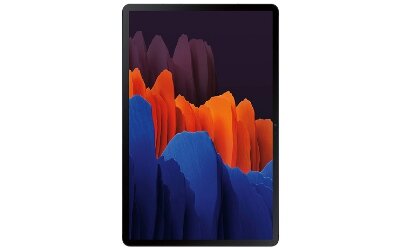
PROS
- Super AMOLED display
- Best speakers
- Fast charging feature
CONS
- Just one port
- Less battery backup
SPECIFICATIONS
Processor: Snapdragon 865 5G+
Memory: 8GB | 256GB
Display: 12.4 Inches (2800 x 1752)
Battery Life: 8 Hours
Weight: 1.27 lbs
Samsung Galaxy Tab S7 Plus REVIEW: As one of the best Samsung tablet, Galaxy Tab S7 Plus tries to go head to head with the above reviewed iPad Pro, but stays behind a bit in all things. So, it definitely is an iPad Pro alternative but mind the fact that it lacks certain things. Though for Android users, it is among the best Android Tablets and truly is one of the fastest tablets to get you through the day. Samsung has tries to break all the barriers and put in as much as it can, and this is obvious because Samsung always tops the list of Android smartphones and Tablets. As for its performance, it is home to Qualcomm Snapdragon 865 5G+ followed by 8GB RAM and 256GB of space for all your data.
When compared in design with the new iPad Pro, the Tab S7+ is 0.22 inches in thickness, making it 0.02 inches thicker than the iPad. However, in terms of weight, it is lighter at 0.06 lbs than the iPad Pro, which weighs 1.4 lbs. But the lower weight is not a surprise because the display here is smaller at 12.4 inches. Now, all these numbers suggest the Tab S7 Plus is a nicely sized portable tablet that you can use on the go. And even better is the fact that it supports keypad and trackpad connection which makes you able to use it as a laptop. Speaking of battery life, you get a backup of over 8 hours which is good but does not beat what the iPad Pro 2020 offers.
4. Microsoft Surface Pro 8
Best Windows tablet

PROS
- Solid performance
- Portable & stylish design
- 120Hz display
CONS
- Type cover sold separately
- Lacks USB-A port
SPECIFICATIONS
Processor: Intel Core i5-1135G7
Memory: 8GB | 128GB
Display: 13 Inches (2880 x 1920)
Battery Life: 8 Hours
Weight: 1.96 lbs
Microsoft Surface Pro 8 REVIEW: The Surface Pro 8 is an excellent tablet in terms of performance, design, and portability. Microsoft has not only made major changes in the design but also powered the Pro 8 with some of the latest and powerful internals. Designwise, the tablet is more portable and slim as compared to the Surface Pro 7. Its 13-inch PixelSense display offers a resolution of 2880 x 1920 pixels, giving an immersive viewing experience. With the Surface Slim Pen 2, the display is not only perfect for media consumption but also for digital artistic works. On top of that, it offers a 120Hz refresh rate, making the Surface Pro 8 a best tablet for gaming. Configured with 11th Gen i5 processor and 8GB of RAM, this tablet delivers a laptop-like performance. Along with these, the Surface Pro 8 is equipped with 2 Thunderbolt 4 ports and provides a battery backup of 8 hours. Hence, if you want a powerful and portable Windows tablet, then Microsoft Surface Pro 8 is your way to go.
Worth a Read:
Best Mini Laptops
Best Chromebooks
5. Apple iPad Mini (2019)
Small Apple tablet

PROS
- Supports Apple pencil
- Perfect app selection
- Solid performance
CONS
- Lacks USB-C
- Old design
SPECIFICATIONS
Processor: A12 Bionic
Memory: 3GB | 256GB
Display: 7.9 Inches (2048 x 1536)
Battery Life: 10 Hours
Weight: 0.7 lbs
Apple iPad Mini (2019) REVIEW: With the new iPad Mini, Apple has done something odd but in a good way. Here, you get top-notch specs, of course within the budget range inside an old design that has huge bezels and the home button. This combination was a surprise for many since people were expecting no bezels at all; however, this is how Apple managed to make it budget-friendly, alongside other performance cuts. So, for those who want a good tablet which is a performer and not too big either. Speaking of specs, A12 Bionic is what power this tablet, and it surely is powerful; and besides, for storage, you get to choose from 64GB or 256GB.
You get 7.9 inches 2048 x 1536 screen for display, which is bright, comes with vivid colors, and supports Apple Pencil. This tablet comes with an old-looking design which makes it thick at 0.24 inches compared to the new iPad Pro which is 0.2 inches. Still, with a size, this small thickness level certainly doesn’t matter a lot. As for the weight, at 0.7 lbs, it feels awesome, and the word portability actually comes to life. The battery backup on iPad Mini is a huge surprise; its 10 hours battery life is exceptional and interesting at the same time. So, the iPad Mini is an overall good tablet and makes space for itself among the top rated tables 2022.
6. Amazon Fire HD 10 (2019)
Affordable Amazon tablet

PROS
- Impressive performance
- Built-in stand
- USB-C Fast charging
CONS
- Mediocre cameras
- Missing Android staples
SPECIFICATIONS
Processor: 2.0GHz Octa-core
Memory: 2GB | 64GB
Display: 10.1 Inches (1920 x 1200)
Battery Life: 12 Hours
Weight: 1.1 lbs
Amazon Fire HD 10 (2019) REVIEW: Amazon Fire Tablets are a thing now and the Fire HD 10 is the best creation so far. It is so popular because the tablet itself is a complete package in terms of everything you can do on it. And at the same time is very much affordable compared to other tablets. It weighs around 1.1 lbs, which are super lightweight, and 0.4 inches, which is OK but compared to others, it comes up a bit on the thicker side. However, this does not affect its portability at all. Its 10 inches 1080p display is a nice view, though the bezels are thick now that we are in 2022.
Speaking of performance, a 2.0GHz octa-core CPU alongside 2GB RAM and 64GB storage space makes it suitable for mediocre tasks and not many loads. So, this should not be the final go for those who have a resource-hungry use of tablets. But it can prove to be a good tablet for many other things like reading or the best tablet for kids. Additionally, it does not support Goggle Apps, which is again is a bit of an off-side. Still, the price-performance ratio makes it a good choice for many other things. The battery life of this tablet is exceptional; it reaches where no other can. With a backup of well past 12 hours, it becomes the best battery backup tablet in 2022.
7. Apple iPad 10.2 (2020)
Budget tablet for productivity

PROS
- A12 Bionic chip
- Compact design
- Decent battery life
CONS
- Outdated design
- No multiuser support
SPECIFICATIONS
Processor: A12 Bionic
Memory: 3GB | 128GB
Display: 10.2 Inches (2160 x 1620)
Battery Life: 10 Hours
Weight: 1.02 lbs
Apple iPad 10.2 (2020) REVIEW: The all new Apple iPad is a budget tablet but packs enough heat to beat any other competition in this price range. It basically is almost similar to its previous model just that the processor his time even more powerful than what it used to be. All in all, it is a device which will work for high level tasks but is more suitable for casual use at home or maybe for children who would like to do their homework in style. Speaking of its design, is is pretty lightweight at 1.02 lbs despite its 10 inches size. Though the height if it is 0.3 inches which is more than iPad Pro and Mini, however it still is better than other sub $300 tablets.
Its A12 Bionic processor is good enough for most of your tasks and multi-tasking in specific. In fact, it is a huge leap in terms of performance since the previous model was housed with the A12 CPU. For storage, you get to choose from 32/128 GB; this isn’t much, but yes, as mentioned earlier, if the use is casual, this storage will do fine. Moreover, its 2160×1620 is good enough for most games, reading, and other work, although it does not have the breathtaking 120Hz refresh rate which the iPad Pro has. As for its battery, backup hits the ending of the 10th hour under usage like web browsing. Of course, this is pretty good for a top tablet offered at an affordable price.
8. Lenovo Tab M10 Plus
Budget Android tablet

PROS
- Comes with charging dock
- Premium build quality
- Kids mode features
CONS
- Average camera quality
- Much restricted for older kids
SPECIFICATIONS
Processor: MediaTek Helio P22T
Memory: 4GB | 128GB
Display: 10.3 Inches (1920 x 1080)
Battery Life: 7 Hours
Weight: 1.5 lbs
Lenovo Tab M10 Plus REVIEW: Next among the best tablets on the market is the Tab M10 Plus by Lenovo. It is recognized as one of the best budget tablets among those powered by Android. You surely will find many others cheaper than this one, but those don’t have certain features and quality aspects. However, the Tab M10 plus is a powerful Android tablet with all the bells and whistles. Design-wise, the overall look is cool and sturdy at the same time because of its metal build. It’s a big slate with 10.3 inches screen, which is massive, and even this, all you got to carry is a 0.3 inches thin tablet that weighs 1.5 lbs.
On the inside, the M10+ is powered by MediaTek Helio P22T as its CPU, which is backed by 4 gigs of RAM and 128GB storage room. This is good enough performance for android tablets offered at a price below $300. As for the display, the 10.3 inches 1080p display is good enough for all your casual and professional work. The bezels surrounding them are not big as they used to be in the old days, so you enjoy the large display within an ergonomically sound design. The battery life here is good but could have been better since it is powered by 5000 mAh, so the backup time is not huge. You get something near 7 hours on continuous usage.
Also Read:
Best Macbook
Best Ultrawide Monitor
9. Samsung Galaxy Tab S6
Best 10 inch tablet

PROS
- S Pen & Samsung notes
- Powerful speakers
- Best cameras
CONS
- Battery could be better
- Unfinished DeX mode
SPECIFICATIONS
Processor: Snapdragon 855
Memory: 6GB | 128GB
Display: 10.5 Inches (2560 x 1600)
Battery Life: 15 Hours
Weight: 0.95 lbs
Samsung Galaxy Tab S6 REVIEW: The Tab S6 which is the predecessor of the all new Tab S7 reviewed above, is still in the game. Since it was the flagship of its time, it comes with all the power and features you look for in a best tablet. As a best rated tablet it is no doubt a good alternative to iPads and is the best Android tablet if one cannot afford the TAB S7 OR S7+. Speaking of the design, it comes with a thickness of 0.2 inches and is only 0.95 lbs in weight. These number much better than its successor, just the fact that it is not so powerful compared to Tab S7. Also, with its 10.5 inches massive display, the given dimensions are super amazing.
Speaking of power, the tablet comes packed with Qualcomm Snapdragon 855 CPU backed by 6GB RAM and gives you 128GB storage space. This spec configuration sounds pretty good now that there is a successor in the market, and the former price has dropped. The S Pen here is a nice addition; it comes with its own space on the back. The S Pen magnetically sticks and charges and allows you to do a lot, like using it as a remote to take pictures. For connectivity, the Tab S6 gives you a USB-C port and microSD slot. Finally, the battery backup gives you around 15 hours unless it is drained. Considering the price down, it’s an overall good packed, including the battery life.
10. Dragon Touch Notepad K10
Cheap Android tablet

PROS
- Stunning display
- Dual speakers
- Metal body
CONS
- Average battery life
- Less storage capacity
SPECIFICATIONS
Processor: 64 bit Quad-Core
Memory: 2GB | 32GB
Display: 10.1 Inches (1280 x 800)
Battery Life: 6 Hours
Weight: 2.03 lbs
Dragon Touch Notepad K10 REVIEW: Although cheap, the Dragon Touch Notepad K10 proves to be one of the best and reliable Android tablet. You get all the perks you would expect from a good android tablet and at the same time you do not have to burn a hole in your pocket. Obviously, for those with deep pockets, a more popular brand like Samsung, LG or Huawei is the go to but for for budget users, this tablet from Dragon will do wonders. The tablet comes with a large 10.1 inches 720p display whose performance is way over the line considering the price. Also design wise, it might not be the thinnest and lightest of all but still is pretty portable.
Speaking of performance, its Quad-Core CPU along with 2GB RAM gives you enough boost to get you through the day. You get 32GB of built-in room for storage, which is then expandable to 128 through an SD card. As for the bezels around the display, they might not be the latest thin bezels but are not too thick either, so they work just fine. Now speaking of battery which is not the strongest suit of the tablet under review. It gives you a backup of around 6 hours which is still good but nowhere near the latest tablets reviewed above. In short, if a budget yet somehow efficient tablet is your aim, then aim for this one.
11. Samsung Galaxy Tab A 8.0
Old is Gold

PROS
- Best build quality
- Good performance
- Access to Google Play store
CONS
- Bit pricey
- Underwhelming cameras
SPECIFICATIONS
Processor: Qualcomm SDM 429
Memory: 2GB | 32GB
Display: 8.0 Inches (1920 x 1080)
Battery Life: 13 Hours
Weight: 0.76 lbs
Samsung Galaxy Tab A 8.0 REVIEW: They say old is gold and it surely is in this case. The Galaxy Tab A 8.0 is an older model from Samsung but has a huge fan base and not just a fan base rather a satisfied and happy base. The reason it is still popular and readily available is that all its features, design, performance and size put together makes it one good combination for a wide range of users. It can prove to be the best tablet for kids and at the same time could be a good organizing buddy for your meetings and other similar work. Its 8 inches screen might seem smaller these days because new tablets come with larger displays now but this isn’t a reason enough to ditch it.
With its 2.0 GHz quad-core processor, the tablet can multitask and tune games which will be a good idea to pass your time. The tablet comes with 32GB storage which is less compared to what we have in new tablets. Still, the memory is expandable to 512GB using a micro SD card, so there you are covered. Also, both the front and main cameras are rather low in pixels, but they do a great job providing a low price. Then there is its 5100 mAh battery which is more than enough for reading or playing games for long periods. And last but not least, its 1080p display with 30 fps is a good addition to the given low price.









Add comment