There is a huge variety of laptops available in the market, from cheap and budget laptops, Chromebooks to solid and efficient gaming laptops and Ultrabooks. But often finding the best laptop according to your needs can be somehow difficult for you. That’s why we are here to help you find and purchase the best rated laptop in your budget range.
While reviewing the best laptops out there in the market, we also look at their performance, price, design, and battery life. All the laptops we have included in our list are the top ones in their own categories. Hence, you can be confident that you are purchasing an outstanding laptop whichsoever you select. Here you won’t find only the most powerful and expensive laptops, but best gaming, inexpensive Chromebooks, and budget laptops as well. It doesn’t matter that what your budget is or which type of laptop you want. Our list of best laptops 2022 won’t disappoint you and will help you find the right laptop.
Just when 2020 was ending into the dawn of 2021, we saw Intel’s latest 11th Gen processor, including the announcement of their latest Intel Evo platform. The 11th Gen processors, no doubt, will be a big leap from older generations, which are very powerful on their own. The Intel EVO platform will be an exciting thing you will see in most new laptops from popular brands in the coming weeks and months. It is a jump in the performance and features of laptops via which Intel asks the manufacturers to keep these new laptops loaded with specific specs and features. These minimum requirements mainly focus on at least 9 hours battery backup with a 1080p display, fast charging for a battery backup of 4 hours within 30 minutes, WiFi 6 connectivity along with Thunderbolt 4 port & last but not the least, an ability to come back from sleep in less than one second.
Best Laptops 2022
- Dell XPS 15 9500
- ASUS ROG Zephyrus G14
- Apple MacBook Pro 13-inch (2020)
- Dell XPS 13 9310
- HP Pavilion 15
- AORUS 15G
- LG Gram 14
- Acer Aspire 5 Slim
- Microsoft Surface Laptop 4
- Lenovo ThinkPad X1 Carbon
- Asus ZenBook Duo UX481
- Samsung Chromebook 4+
- HP Elite Dragonfly
- Razer Blade 15
- Lenovo Yoga C940
- Acer Nitro 5 AN515
Worth a Read:
Best Chromebook
Best MacBook
Best 2 in 1 laptops
Our Top 3 Picks
1. Dell XPS 15

Display: 15.6″ (3840×2400)
RAM: 16GB
2. MacBook Pro 13

Display: 13.3″ (2560×1600)
RAM: 8GB
3. AORUS 15G

Display: 15.6″ (1920×1080)
RAM: 16GB
Also Read:
Best Gaming Laptops
Best Budget Laptops
What is the best laptop to buy?
Buying a Chromebook, budget laptop, or gaming laptop is more than just looking at its specs and speed. It depends on your budget and also for which purpose you want a laptop. Whether you want it for gaming, business, or casual use, your budget and use will decide which one is best for you. If you are confused about what laptop should I buy? Then some of the important factors that will guide you in the right direction to find the most suitable laptop according to your needs are as follows.
Decide your Budget
The first and foremost factor is your budget. If you are low on a budget and can not afford a premium and powerful laptop, then you will find a cheap laptop under $500 that will cover all your basic needs. If you are a student or casual user, then you don’t need a powerful and pricy laptop, but a laptop in this price range is full-featured and can fulfil all your needs. But if you are after such a laptop that offers groundbreaking features and powerful specs, then you have to increase your budget up to $1000. At this price range, you will get a laptop that is sturdy, slim, has 2K or 4k display, an efficient processor and graphic chips, and long-lasting battery life. These laptops are capable of handling any kind of works.
If you are not tight on budget and want to spend more bucks to get the best and powerful laptop for gaming or other professional work. Then you will find a laptop with almost any combination of features. Our list of best laptops consists of all price range laptops, and you will face no difficulty finding a laptop according to your budget.
Size and Weight
Most people want a portable or ultraportable laptop for general purposes. Such laptops are excellent for travelers, students, and businessmen who tote around and can not carry bulky laptops. These portable laptops can weigh from 1 to 2 pounds and measure 0.5 to 1 inches thickness and come in 11 to 14 inches display. Also, some of the 15 inches laptops land in the portable category. Although these portable laptops have a slim design and powerful specs, which also makes them somehow expensive.
On the other side, if you are a gamer and like large screens and portability doesn’t matter for you, then the 15 inches or 17 inches laptops are the best choice for you. Some of these models can weigh up to 8 pounds and measure 1 to 1.5 inches of thickness. Now it totally depends on whether you want to buy it for gaming or want the portable one. Also, you will find all such laptops of these sizes and weights on our list.
Display
Over the past decade, laptop screens have become denser, brighter, and thinner. If you are not tight on budget and want to purchase a laptop having a fabulous screen with slim bezels, you have to spend up to $500 or more. Also, the screen is brighter enough that you can use it in daylight. As these screens sport an FHD display with a resolution of 1920 x 1080 pixels and an IPS panel, that’s why they give sharp, crisp, and colorful images. And also IPS panel provides a batter viewing angle. Along with this, you can select a 10, 11, 13, 14, or 15 inches display laptop, depending on your budget.
But if you can compromise on screen, then you can get a cheap laptop. The bezels would be thick around the display and will have an HD display with a resolution of 1366 x 768 pixels. Also, the screen would not be quite brighter, colorful, and sharp. However, if you want to purchase a high-end laptop with a 4K screen, you have to spend extra bucks. The 4K display gives a resolution of 3840 x 2160 pixels and has the same IPS panel as the FHD display. The display is very bright and colorful and gives vivid, crisp, and detailed images. Some of them also use OLED technology that makes the display even more premium, luxurious, and brighter.
Some of the laptops come with touch-capable displays. If your work demands a touch-sensitive screen, then you should go for it. But if your job doesn’t demand, then don’t buy a touchscreen laptop because they consume more battery.
CPU
The other important factor is the CPU or processor of your laptop. Depends on for which purpose you need a laptop. Also, don’t forget that the higher the CPU model number, the more will be processor cores, higher clock speeds, and more multithreading. Do you need a laptop for professional work? Then you should go for such a laptop whose CPU is Core i5 or Core i7 or AMD’s Ryzen 5 or Ryzen 7. These processors deliver extra power and multithreading that are enough for all your huge multitasking. Or do you need the best laptop for home use or schoolwork or some casual work? Then a laptop having Core i3, Intel’s Celeron, Pentium silicon, or AMD’s A-series or Ryzen 3 processor would be the best choice for you. More, these laptops are inexpensive and can cover all your basic needs.
However, if you are a pro gamer, you should search for high-end laptops with powerful CPUs like Intel’s Core i9 or Xeon CPUs that have 8 processor cores. Or H-series CPU of AMD or Intel that are perfectly built for top-end games.
Graphics Card
Most of the laptops have an integrated graphics card that is best for playing some low-end games. The graphics cards used in them are Intel’s HD Graphics, UHD Graphics, or AMD’s Radeon Vega. These integrated graphics use the CPU’s processor’s cores and a fixed amount of memory. That’s why the graphics performance result is not that much good. On the other side, most of the gaming laptops come with dedicated GPUs like the GeForce MX series that boost the gaming performance of a laptop. But if you want a laptop for hardcore gaming, then you should look for Nvidia’s latest GeForce RTX GPUs. On the other hand, if you are not a serious gamer and just want a laptop for normal use or playing some low-end games, then a laptop with integrated graphics would be a good choice for you.
Storage and Memory
Most of the new laptops use SSDs for storage instead of HDDs. These SSDs are faster than HDDs. They can give you much faster access to your stored data. Also, SSDs use the modern and faster PCIe NVMe interface than the older and slower SATA interface. Some of the gaming laptops come with both types of drives: a small SSD for holding the OS, necessary apps and games, and an HDD for storing all of your game files and other media files. Thus, a 256GB SSD is sufficient for all your data and large apps to store. But if you are a professional gamer and play high-end games, you should go for 512GB or 1TB SSD. Along with this, 4GB RAM is perfect for everyday tasks. But for professionals, content creators and gamers, an 8GB or 16GB RAM is an excellent choice.
Battery Life
Battery life is the most essential factor that you should look for while buying a laptop. The best laptops should let you work, watch movies, and play games for hours before they run out of juice. Modern-day laptops are more power-efficient; that’s why they come with longer battery life. The best laptops on our list can give a battery life of 10-11 hours when you are utilizing them for watching movies, streaming videos, and your other tasks. But as for the gaming laptops, they can offer a battery life of 4-5 hours because of their powerful hardware components.
Ports
Connectivity ports are as important as the other factors that we have mentioned. The best laptop you choose to purchase should have a Thunderbolt 3.0 port, USB Type-A ports, USB Type-C ports, an HDMI port, DisplayPort and an SD card slot.
Best Laptop To Buy in 2022
1. Dell XPS 15 9500
Best overall laptop

PROS
- Fast performance
- Immersive display
- Excellent design
CONS
- Runs hot under load
- GPU is a little weak
SPECIFICATIONS
Processor: Intel Core i7-10750H
GPU: Nvidia GeForce GTX 1650 Ti
Storage: 16GB RAM | 1TB SSD
Display: 15.6 Inches (3840 x 2400)
Battery Life: 12 Hours
Ports: 2 x Thunderbolt 3, 1 x USB-C, UHS-III SD card slot, Audio jack
Dell XPS 15 9500 REVIEW: Dell’s XPS 15 laptop is one of the best rated laptop and the new model 9500 of the XPS series is of no exception. XPS 15 is an excellent choice for professional creators like graphic designers, photo editors, and video editors. The laptop looks awesome, thanks to its silver color, diamond cut-edges, and super-thin bezels around the screen, meanwhile the aluminum chassis makes it more rugged. On the other hand, XPS 15 is of mid-range portable laptop due to its 0.71 inches thickness and 4.5 pounds of weight. Additionally, the backlit keyboard is wide, the keys are well-spaced, springy, and responsive. As for the touchpad, it is roomy and responsive.
The best laptop sports 15.6 inches touch-sensitive display with a resolution of 3840 x 2400 pixels. Along with this, the screen emits up to 500 nits of brightness and covers 100% Adobe RGB spectrum. As a result, you get sharper, vivid, detailed, bright, and colorful images. The 10th Gen Intel Core i7 processor, 16GB RAM, 1TB SSD, and Nvidia GTX 1650 Ti GPU with 4GB graphics memory makes X15 perfect for all kinds of intensive tasks, including the graphics designing huge applications. Besides, the battery life of it’s pretty long that works for about 12 hours. Coming towards the ports, the XPS 15 comes with modern port options, including 2 x Thunderbolt 3.0 ports, 1 x USB Type-C port, a lock port, a UHS-III SD card slot, and an audio jack.
2. Asus ROG Zephyrus G14
Compact yet powerful gaming laptop

PROS
- Solid gaming performance
- Portable design
- Great display
CONS
- No webcam
- Loud fans under load
SPECIFICATIONS
Processor: AMD Ryzen 7 4800HS
GPU: Nvidia GeForce GTX 1650
Storage: 16GB RAM | 1TB SSD
Display: 14 Inches (1920 x 1080)
Battery Life: 11 Hours
Ports: 2 x USB-C, 2 x USB Type-A, HDMI, Headphone jack
Asus ROG Zephyrus G14 REVIEW: If you are a gamer and want to get your hands a new gaming laptop then Zephyrus G14 is the best deal for you. Specially built for gaming, G14 is one of the thinnest, lightest and powerful laptops. Along with this, it gives a strong performance, fast speed and amazing battery life. The laptop is packed in an attractive Moonlight White chassis with fairly narrow bezels around the screen. Its 0.7 inches thinness and 3.5 pounds weight throws it in the category of portable gaming laptops. Besides the white backlit keyboard is impressive and the keys give a pleasant typing experience. Moreover, the touchpad is responsive and accurate.
The 14 inches IPS panel display is Full HD with a refresh rate of 120Hz. The screen is sufficiently bright and colorful and provides sharp and vivid images along with a wide viewing angle. Furthermore, the best all around laptop is equipped with mighty and efficient specs, including a 4th Gen AMD Ryzen 7-4800HS processor, 16GB RAM, Nvidia GeForce GTX 1650 GPU with 4GB of VRAM, and 1TB SSD. Along with its killer performance, this gaming laptop comes with a long-lasting battery life of 11 hours. As for secondary connectivity, you got an HDMI port, 3 x USB Type-C ports, 2 x USB-A ports, a Kensington lock slot, and a headphone jack.
3. Apple MacBook Pro 13-inch (2020)
Ultimate powerhouse

PROS
- Stellar performance
- Stunning display
- Comfortable keyboard
CONS
- Limited ports
- Same old design
SPECIFICATIONS
Processor: Apple M1 (8-core)
GPU: Apple M1 GPU (8-core)
Storage: 8GB RAM | 256GB SSD
Display: 13.3 Inches (2560 x 1600)
Battery Life: 16 Hours
Ports: 2 x Thunderbolt 4 (with support for Charging, DisplayPort, Thunderbolt 3, USB 4, USB 3.1 Gen 2), Headphone jack
Apple MacBook Pro REVIEW: The MacBook Pro 2020 is one of the most powerful ones in the lineup that brings excellent and robust performance due to Apple’s M1 chip and longer battery life. However, there is nothing new about its design. It’s the same old design as of its predecessors. Still, it looks classy and simple due to the space grey hue on the aluminum chassis and glossy Apple logo on the lid. The 13.3-inch, 2650 x 1600-pixel Retina display is quite vibrant, bright, and detailed. Due to the TrueTone technology, the display adjusts its color temperature according to the environment’s lit, thus offering an optimal viewing experience. The MacBook Pro 13-inch provides robust and powerful performance due to the M1 Chip, featuring an 8-core CPU and 8-core GPU. The M1 GPU delivers 6x faster graphics performance, which means that it can easily handle massive video and photo editing and other content creation tasks. Overall, the 2020 Apple MacBook Pro is an excellent laptop offering superb performance and a lot of other features, including a comfortable Magic keyboard and a battery backup of over 16 hours.
4. Dell XPS 13 9310
11th Gen Dell laptop

PROS
- Ultimate performance
- Bright & colorful display
- Ultraportable design
CONS
- Limited ports
- Average webcam
SPECIFICATIONS
Processor: Intel Core i7-1185G7
GPU: Intel Iris Xe Graphics
Storage: 16GB RAM | 512GB SSD
Display: 13.4 Inches (1920 x 1200)
Battery Life: 11 Hours
Ports: 2 x Thunderbolt 4, microSD card reader, Audio jack
Dell XPS 13 9310 REVIEW: The new model of Dell XPS 13 is the most ultraportable laptop that provides a powerful combination of specs like 11th Gen CPU, better graphics performance, long battery life, lovely design, and bright display but its high price tag makes it a bit expensive for some people. What makes it more attractive is its platinum silver aluminum chassis and thinner bezels. Talking about its portability, XPS 13 is extremely lightweight and thin by measuring 0.6 inches of thinness and weighing 2.8 pounds, so you can easily put it in your backpack and tote it around easily. Also, the backlit keyboard gives an excellent typing experience as the island-style keys are well-positioned and offer frim feedback while the touchpad is responsive and accurate.
The 13.4 inches screen is touch-sensitive and sports an FHD+ panel for incredible picture quality. Further, the display is sufficiently color-vibrant and bright as it comes with 469 nits of brightness. Besides, its anti-reflective panel is crisp and sharp and makes it an excellent one for those who dislike reflections. On the performance side, Dell XPS 13 provides solid and robust performance as it is equipped with new and powerful internals like an 11th Gen 4.8GHz Intel Evo Core i7 processor, 16GB RAM, and 512GB SSD. And with the latest Intel Iris Xe graphics, now you can play your favorite games on this laptop. Coming towards its battery life, although XPS 13’s panel is packed with powerful specs, still it provides a battery backup of over 11 hours. Due to its slim chassis, it has a minimal array of ports, so you are getting 2 Thunderbolt 4 ports, a microSD card slot, and an audio jack. And for wireless connectivity, you get killer WiFi 6 and Bluetooth 5.1, which is top of the game these days.
5. HP Pavilion 15
All-around laptop

PROS
- Premium performance
- Sharp display
- Sleek design
CONS
- No Thunderbolt 3
- Non-backlit keyboard
SPECIFICATIONS
Processor: Intel Core i7-1165G7
GPU: Intel Iris Xe Graphics
Storage: 16GB RAM | 512GB SSD
Display: 15.6 Inches (1920 x 1080)
Battery Life: 8 Hours
Ports: 1 x USB-C, 2 x USB Type-A, HDMI, SD card reader, Combo Headphone/Mic jack
HP Pavilion 15 REVIEW: The new HP Pavilion 15 is surely one of the best laptops 2022 that attracts a lot of users because of its immersive display, robust specs especially the new 11th gen processor, and long-lasting battery life. On top of all of that, the Pavilion 15 offers all these great features at an affordable price. So, if you are a student or professional content creator and want a powerful laptop in your limited budget then HP Pavilion 15 is a perfect option for you. Further, the relatively thin bezels and silver hue on the chassis give the laptop an appealing look. More, the laptop is quite slim and compact because of the 0.7 inches of thickness and 3.85 pounds of weight. Talking about its keyboard, Pavilion 15 is home to a full-sized keyboard with a Numpad that gives a comfortable typing experience. Plus, the touchpad is wide and responsive.
In addition, Pavilion 15 features a 15.6-inch display that gives a resolution of 1920 x 1080 pixels. Also, the IPS screen provides a 60Hz refresh rate along with wide viewing angles. Hence, watching movies or playing games on this large screen laptop will give you an exceptional and immersive viewing experience. Because the display is incredibly bright and colorful. You will be splendid by the performance that it provides and can efficiently handle all kinds of intensive multitasking because of the 11th Gen Intel Core i7 processor, 16GB RAM, and 512GB SSD. And with the new Intel Iris Xe graphics, you will experience lag-free gameplay while playing a game. Apart from these, Pavilion 15 has a battery life of over 8 hours which is more than enough for your all-day-long tasks. As for connectivity, it is housed with all of the essential ports.
6. AORUS 15G
Marvellous gaming package

PROS
- Graphical power
- Mechanical keyboard
- Durable
CONS
- Heavy
- Awkward webcam position
SPECIFICATIONS
Processor: Intel Core i7-10875H
GPU: GeForce RTX 2070 Super Max-Q
Storage: 16GB RAM | 512GB SSD
Display: 15.6 Inches (1920 x 1080)
Battery Life: 6 Hours
Ports: 1 x USB-C, 2 x USB Type-A, HDMI, Mini DisplayPort, SD card reader, Headphone jack
AORUS 15G REVIEW: Let me introduce you to another top-notch gaming laptop that you will fall in love with it the minute you see it. It’s the AORUS 15G and is entirely build for gamers. Its great hardware components and mechanical keyboard will boost your gaming performance. Design-wise, the 15G looks aggressive yet professional due to its gunmetal aluminum chassis and black chiclet keyboard. The very thin bezels around the screen make the display immersive but its 4.9 pounds weight and 1-inch thickness make it somehow the heavy one. Additionally, the keyboard of 15G is almost like a mechanical desktop keyboard. It’s per-key RGB backlighting and keys are pretty solid. While the touchpad is responsive and accurate.
As gamers prefer detailed images and fast responses, a 15.6 inches FHD display and a 240Hz refresh rate of 15G give them everything. This best laptop has such top-class hardware components that every gamer wants to have in their gaming laptop. This includes an Intel Core i7 processor, 16GB RAM, 512GB SSD, and GeForce RTX 2070 Super Max-Q GPU with 8GB of VRAM. Regarding its battery life, gaming laptops have average battery life, but 15G gives a 6 hours battery life which is more than enough for you to play games. More, the 15G comes with a solid number of ports, including a USB Type-C port, 2 USB-A ports, an HDMI port, a Mini Display port, an ethernet port, an SD card slot, and a headphone jack.
7. LG Gram 14
Best lightweight laptop

PROS
- Battery backup
- Spacious keyboard
- Portable
CONS
- Glossy display
- Noisy
SPECIFICATIONS
Processor: Intel Core i5-1035G7
GPU: Intel Iris Plus Graphics
Storage: 8GB RAM | 256GB SSD
Display: 14 Inches (1920 x 1080)
Battery Life: 14 Hours
Ports: 1 x Thunderbolt 3, 1 x USB-C, 2 x USB Type-A, HDMI, Audio jack
LG Gram 14 REVIEW: LG Gram 14 is a portable laptop that offers plenty of features. This one has packed its powerful hardware components in a well-built magnesium alloy body and the rounded edges give it an astounding look. While the white finish and relatively thin bezels make it even more worthy. Apart from that, the Gram 14 is portable and slim with 0.7 inches of thickness and 2.1 pounds of weight that you can easily take it with you to your office or school and other places. More, you’ll love its backlit keyboard and solid key travel gives a comfortable typing experience. The trackpad is large enough for dragging and gestures.
LG Gram comes with a 14 inches display with a 1920 x 1080 pixels resolution, which gives sharp and bright images. Also, the IPS panel offers wide viewing angles. In addition to this, the Gram 14 is equipped with a 10th Gen Intel Core i5-1035G7 CPU, 8GB of RAM, and 256GB of SSD; the performance is remarkable. All the good things aside, its 14 hours battery life stands it out in the laptops category. Furthermore, this sleek designed laptop has plenty of ports for secondary connectivity, such as a Thunderbolt 3.0 port, 1 Type-C port, 2 USB Type-A ports, an HDMI port, and an audio jack.
8. Acer Aspire 5 Slim
Best budget laptop
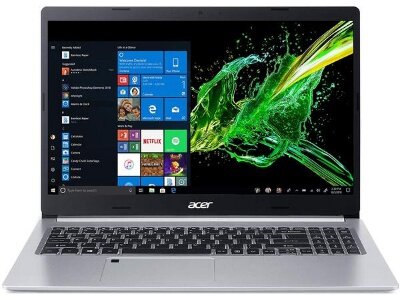
PROS
- Decent speakers
- Runs cool
- Thin
CONS
- Shallow keys
- Display isn’t very bright
SPECIFICATIONS
Processor: Intel Core i5-8265U
GPU: Intel UHD Graphics 620
Storage: 8GB RAM | 256GB SSD
Display: 15.6 Inches (1920 x 1080)
Battery Life: 9 Hours
Ports: 1 x USB-C, 2 x USB 3.1, 1 x USB 2.0, HDMI, Headphone jack
Acer Aspire 5 Slim REVIEW: Want an affordable and lightweight laptop that offers strong performance, bright display, and long battery life. Then we have got you covered here by presenting the Aspire 5 Slim. The laptop looks premium with the silver aluminum chassis and the black keyboard. More, the narrow bezels around the screen make it even more attractive. It measures 0.7 inches thick and weighing 3.8 pounds, which makes the Aspire 5 somehow portable for traveling. Further, the backlit keyboard has a number pad, the keys are a little bit shallow but the overall typing experience is acceptable. Though the touchpad is kinda small, still has enough space for carrying out all the swipes and gestures.
Built for creators, Aspire 5 Slim takes your creativity to another level with its crisp and sharp 15.6 inches IPS panel display that gives a 1920 x 1080 pixels resolution. On top of that, it is loaded with an Intel Core i5 processor, 8GB of RAM, and 256GB of SSD for smooth, faster, and stable performance. The best laptop gives firm performance and offers a long-lasting battery of up to 9 hours that is enough for all your tasks even while you are traveling. Moreover, the 5 Slim has a wide array of ports like 1 USB Type-C port, 2 USB Type-A ports, an ethernet port, an HDMI port, a Kensington lock slot, and a headphone jack.
You may also like:
Best HP Laptops
Best Gaming Monitors
Best Gaming PCs
9. Microsoft Surface Laptop 4
Powerful Windows laptop

PROS
- Fast performance
- Long battery life
- Awsome speakers
CONS
- Limited ports
- Lacks fingerprint sensor
SPECIFICATIONS
Processor: AMD Ryzen 7 4980U
GPU: AMD Radeon Vega 11
Storage: 8GB RAM | 512GB SSD
Display: 15 Inches (2256 x 1540)
Battery Life: 12 Hours
Ports: 1 x USB-C, 1 x USB Type-A, Magnetic Surface Connect port, Headphone jack
Microsoft Surface Laptop 4 REVIEW: The Surface Laptop 4 is a refined and latest version of its predecessor Surface Laptop 3, bringing faster performance and longer battery life to the table. It also offers a sleek design, an incredible keyboard, and a colorful display. The laptop feels durable and looks simple due to the platinum finish and Windows logo on the center of the lid. Also, the Surface Laptop 4 is one of the portable and thinnest 15-inch laptops as it measures 0.6 inches in thickness and weighs 3.4 pounds. Further, its 15-inch, 2256 x 1540-pixel touch-sensitive display is bright, vivid, sharp, and colorful. While with the Radeon Vega 11 graphics, the display becomes more immersive. Loaded with Ryzen 7 CPU and 8GB RAM, the Surface Laptop 4 delivers ultra-fast performance and efficiently handles intensive multitasking. Other notable features which make it the best laptop are the comfortable backlit keyboard, large and responsive touchpad, and especially the 12 hours of battery backup.
10. Lenovo ThinkPad X1 Carbon
High performor ultrabook

PROS
- Sturdy chassis
- Superb keyboard
- Security features
CONS
- No SD card slot
- A bit shallow keys
SPECIFICATIONS
Processor: Intel Core i7-8650U
GPU: Intel UHD Graphics 620
Storage: 16GB RAM | 512GB SSD
Display: 14 Inches (1920 x 1080)
Battery Life: 9 Hours
Ports: 2 x Thunderbolt 3, 2 x USB Type-A, HDMI, Audio jack
Lenovo ThinkPad X1 Carbon REVIEW: Lenovo is famous for manufacturing the best laptops but the ThinkPad X1 Carbon is the masterpiece. Perfect for business users due to its durable design, lightweight, long-lasting battery life, amazing display, and security features. The X1 Carbon attracts everyone to itself because of its black finish, thin bezels, and sturdy chassis. The most portable laptop is just measuring 0.6 inches in thickness and weighing 2.1 pounds, so you can easily take it to your office or while you are on a business trip. Besides, the X1 Carbon’s keyboard is the comfortable one, and also the chiclet-style keys are solid and clicky. Also, the touchpad is accurate and responds quickly to swipes.
Moving towards the X1 Carbon’s display, it is a 14 inches touch-sensitive screen with a 1080p resolution. It also features an IPS panel for wide viewing angles. More, the 1080p panel offers more vibrant, bright, saturated, and colorful images. Apart from its stunning display, this one comes with decent specs. Furnished with Intel Core i7 CPU, 16GB of RAM, and 512GB SSD, which make it even more faster and supreme for multitasking. Similarly, its over 9 hours of battery life is more than sufficient for business users while they are traveling. Plus, X1 Carbon includes a decent assortment of ports in such a slim laptop as 2 Thunderbolt 3 ports, 2 USB-A ports, an ethernet port, an HDMI input, a Kensington lock slot, and an audio jack.
11. Asus ZenBook Duo UX481
Best dual screen laptop

PROS
- ScreenPad Plus
- Vivid display
- Attractive design
CONS
- Less portable
- Narrow trackpad
SPECIFICATIONS
Processor: Intel Core i7-10510U
GPU: Nvidia GeForce MX250
Storage: 16GB RAM | 1TB SSD
Display: 14 Inches (1920 x 1080)
Battery Life: 10 Hours
Ports: 1 x USB-C, 2 x USB 3.1, 2 x HDMI, microSD card slot, Headphone jack
Asus ZenBook Duo UX481 REVIEW: Asus has been building top-notchy dual-screen laptops that come with praiseworthy features and functionalities which gives Asus an edge over its rivals. Among many admirable dual-screen laptops of Asus, ZenBook Duo is the ideal one whether it’s the performance or price. ZenBook Duo offers solid performance, long battery life and a 12.6-inch secondary display also called ScreenPad Plus for creative professionals and business users. Further, the laptop looks gorgeous, stunning, and durable due to the Celestial Blue aluminum chassis. Apart from the bezel-free display, ZenBook Duo is less portable as it measures 0.8 inches of thickness and weighs 4 pounds. Although, the laptop feels a bit heavy but still, you can carry it around with ease.
Furthermore, the touch-sensitive 14-inch screen of ZenBook Duo offers a 1080p resolution that, in return, gives color-saturated and crisp images. Also, the display will provide you with an immersive viewing experience as it is pretty bright, vivid, and detailed. ZenBook Duo offers robust and speedy performance for all of your demanding tasks. It is loaded with some impressive internals like a 10th Gen Intel Core i7 processor that speeds up to 4.9GHz and 16GB of RAM, GeForce MX250 graphics card, and 1TB SSD. Besides its excellent performance, ZenBook Duo comes with a remarkable battery life of over 10 hours, with both displays turned ON. Further, the laptop has housed a decent selection of ports, including 1 USB Type-C port, 2 HDMI ports, 2 USB 3.1 ports, a microSD card, and a headphone jack.
12. Samsung Chromebook 4+
Best Chromebook
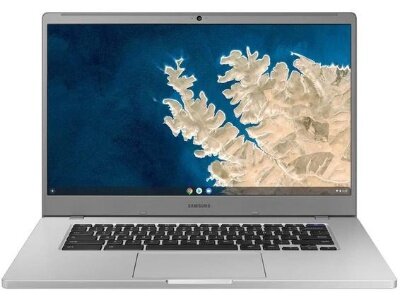
PROS
- Durable
- Comfy keyboard
- Thin bezels
CONS
- Less colorful display
- Mid-range performance
SPECIFICATIONS
Processor: Intel Celeron N4000
GPU: Intel UHD Graphics 600
Storage: 4GB RAM | 32GB eMMC
Display: 15.6 Inches (1920 x 1080)
Battery Life: 10 Hours
Ports: 2 x Thunderbolt 3, 1 x USB Type-A, SD card slot, Audio jack
Samsung Chromebook 4+ REVIEW: From time to time, Chromebooks are becoming more bigger and premium but people mostly just want inexpensive ones. That’s where the Samsung Chromebook 4+ makes its entry. Aiming at students and schools, Chromebook 4+ offers long battery life, decent performance, and durability at an affordable price. The lid has been made of aluminum but the lower body is made of plastic. Besides, the thin bezels and platinum titan hue give this laptop a nice touch. Chromebook 4+ is a little bit heavy with 3.7 pounds weight but the 0.65 inches thickness makes it pretty slim. Along with this, the keyboard gives a good typing experience, though the keys are a little shallow but overall they are good. Also, the touchpad is satisfactory for scrolling and taps.
The touch-sensitive display of this Chromebook is relatively larger and brighter but less colorful. The 15.6 inches screen with a resolution of 1080p offers decent picture quality. Together with the display, its internal configurations are also admirable. It holds the Intel Celeron N4000 processor, 4GB RAM, and 32GB eMMC storage space, giving a smooth and fast performance in return. Chromebook 4+ offers 10 hours and 30 minutes of battery life. As it’s a Chromebook, you can not expect a wide array of ports. It still provides valuable ports, including 2 Thunderbolt 3 ports, 1 USB Type-A port, an SD card slot, and an audio jack.
13. HP Elite Dragonfly
Best business laptop

PROS
- Bright display
- Security features
- Lightweight & Durable
CONS
- Speakers
- Poor webcam
SPECIFICATIONS
Processor: Intel Core i5-8265U
GPU: Intel UHD Graphics 620
Storage: 16GB RAM | 1TB SSD
Display: 13.3 Inches (1920 x 1080)
Battery Life: 12 Hours
Ports: 2 x Thunderbolt 3, 1 x USB Type-A, HDMI, nanoSIM slot, Headset jack
HP Elite Dragonfly REVIEW: HP Elite Dragonfly is the best laptop for home use and business that gives an outstanding performance, good battery life, and portability. Apart from this, it’s the most durable laptop as it has passed several military-grade tests. Dragonfly is housed in a sleek magnesium chassis that looks more appealing with the Galaxy blue finish. Also, the bezels around the screen are so narrow that you will immerse in it. Besides, its 360-degree hinges allow you to use it in any mode that you want. Measuring 0.6 inches thin and weighing 2.5 pounds, the Dragonfly is quite thin and lightweight that you can easily carry it with yourself. At the same time, its backlit keyboard and glass touchpad are exemplary.
Now let’s talk about its 13.3 inches display. The screen covers 117% of the sRGB color gamut and emits 373 nits of brightness. Whereas the image quality is sharp and vivid with the 1920 x 1080 pixels resolution. The Dragonfly has an Intel Core i5 processor, 16GB RAM, and a 1TB PCIe SSD for seamless performance in its slim body. On the bright side, HP Elite Dragonfly offers extraordinary battery life for over 12 hours, so you don’t have to worry about running out of power. Further, a laptop this slender has no room for plenty of ports; still, it offers 2 Thunderbolt 3 ports, 1 USB Type-A port, an HDMI port, a nanoSIM slot, and a headset jack.
14. Razer Blade 15
Powerful laptop for gaming

PROS
- Gaming performance
- 144Hz display
- Great speakers
CONS
- Battery life
- Runs hot under load
SPECIFICATIONS
Processor: Intel Core i7-10750H
GPU: NVIDIA GeForce GTX 1660 Ti
Storage: 16GB RAM | 256GB SSD
Display: 15.6 Inches (1920 x 1080)
Battery Life: 6 Hours
Ports: 1 x Thunderbolt 3, 1 x USB-C, 3 x USB Type-A, HDMI, Mini DisplayPort, Headphone jack
Razer Blade 15 REVIEW: If you want a widescreen gaming laptop, have a look at Razor Blade 15. Blade 15 combines strong performance and massive internals in a sleek design. Yow will be amazed by looking at its black CNC aluminum chassis and at the same time its narrow bezels. As you know that gaming laptops are less portable and the same is the case with Razor Blade 15, measuring 0.78 inches thickness and weighing 5 pounds, the Blade 15 looks better on the table than to carry it to your friend’s place for playing games. The Blade 15 has a decent chiclet-style backlit keyboard, the keys are a little shallow but their overall typing experience is acceptable. Meanwhile, the touchpad is responsive, smooth, and large enough for swipes and gestures.
What makes Razor Blade 15 one of the top rated laptops 2022 is its amazing 15.6 inches FHD display that gives a 144Hz refresh rate which makes this laptop perfect for gaming. While the 10th Gen Intel Core i7 processor and NVIDIA GeForce GTX 1660 Ti graphics, and 16GB RAM are housed for multitasking and playing high-end games. And for storing the heavy games and other data, it is armed with 256GB SSD. Moreover, it offers a battery life of up to 6 hours which stands out Blade 15 in the gaming category. For secondary connectivities, this laptop comes with many ports, including 1 Thunderbolt 3 port, 1 USB Type-C port, 3 USB Type-A ports, an HDMI port, a MiniDisplay port, an ethernet port, a Kensington lock slot, and a headphone jack.
Also Read:
Best RAM for Gaming
Best CPU for Gaming
15. Lenovo Yoga C940
Best convertible laptop

PROS
- Performance
- Dynamic speakers
- Slim & portable
CONS
- Lacks SD card slot
- Runs hot
SPECIFICATIONS
Processor: Intel Core i7-1065G7
GPU: Intel Iris Plus Graphics
Storage: 12GB RAM | 512GB SSD
Display: 14 Inches (1920 x 1080)
Battery Life: 11 Hours
Ports: 2 x Thunderbolt 3, 1 x USB Type-A, Audio jack
Lenovo Yoga C940 REVIEW: Lenovo’s Yoga series is the best 2 in 1 laptop and by introducing the 14-inch version of Yoga C940, Lenovo is one step ahead of its competitors. As the C940 is a convertible laptop so its 360-degree hinges allow you to use it in multiple modes. What makes it more worthy is its iron-gray aluminum body and narrow bezels. On top of that, the Yoga C940 feels quite slim and portable due to its 0.6 inches of thickness and 3 pounds of weight. Furthermore, both the backlit keyboard with large and curved keys and the touchpad are outstanding.
Yoga C940 sports 14 inches FHD display that also supports the Stylus pen for drawing and natural writing. The touchscreen delivers vivid and detailed images. At 339 nits of brightness, the display is so bright that you can use it outdoor under bright light. Further, C940 is armed with a 10th Gen Intel Core i7 CPU, 12GB RAM, and 512GB SSD makes it one of the best laptops 2022 for content creators, students, and business users. On the bright side, Lenovo Yoga C940’s battery works up to 11 hours which is another surprise. Talking about its ports, this notebook has housed 2 Thunderbolt 3 ports, 1 USB Type-A port, and an audio jack, that’s it.
16. Acer Nitro 5 AN515
RTX gaming laptop

PROS
- Gaming erformance
- Attractive design
- Colorful display
CONS
- Bulky
- A bit dim display
SPECIFICATIONS
Processor: Intel Core i5-10300H
GPU: NVIDIA GeForce RTX 3050
Storage: 8GB RAM | 256GB SSD
Display: 15.6 Inches (1920 x 1080)
Battery Life: 4 Hours
Ports: 1 x USB-C, 2 x USB Type-A, 1 x USB 2.0, HDMI, Audio combo jack
Acer Nitro 5 AN515 REVIEW: In the end, we have the Acer Nitro 5, a dream of gamers. Offering heavy gaming components under the hood and high performance with additional cooling features at an affordable price. All the good things are housed in a matte-black plastic body. The thin bezels gives it a nice look. At 1.1 inches thick and 5.7 pounds weight, this gaming laptop is less portable. As for the keyboard, the red-backlit keyboard is very responsive with a key travel of 1.4mm. Also, the chiclet-style keys feel good while typing with an actuation force of 70 grams. Similarly, the touchpad is accurate and clicky.
What makes Nitro 5 the budget gaming laptop for professionals is its 15.6 inches IPS FHD display that gives you vivid and detailed gameplay. Also, the 10th Gen Intel Core i5 processor gives you smooth play, while the 8GB RAM is enough for multitasking. While the GeForce RTX 3050 makes it an outstanding and extraordinary laptop for AAA. Alongside this, its over 4 hours of battery life with all the enormous components is phenomenal for a cheap gaming notebook. Moving towards Nitro 5’s ports, it has many ports, including 1 USB Type-C port, 2 USB Type-A ports, 1 USB 2.0 port, an HDMI port, an ethernet port, a Kensington lock, and an audio combo jack.
Read a detailed review on: How to Upgrade your Laptop
Which laptop’s brand is the most reliable?
Many laptop brands are renowned for manufacturing excellent and reliable laptops. But among all of them, Apple is the most reliable laptop brand. Not only the Apple’s laptops are reliable but also, its other products like iPads and iPhones. Apple’s notebooks offer excellent performance and durability. That’s the reason that most people uses MacBooks for several years without encountering any issues. So, if your top priority is the reliability of a laptop, then you should go for Apple’s MacBooks.
However, some other laptop brands like Dell, Asus, Lenovo, and HP offer excellent reliability but not like Apple’s lineup. But, still, their laptops are durable and provide good performance. Also, these laptops cost less as compared to Apple’s MacBooks.
Should I buy a Windows laptop or a MacBook?
Both Windows laptops and MacBooks are excellent. But it actually depends on the ecosystem that you are used to. If you are using any one of them, i.e., Windows laptop or MacBook, stick to that one unless you have some valid reasons for opting for a different Operating System. Because, if you are in the Apple ecosystem like already using iPhone or iPad, then a MacBook works great with the same Apple services, including iMessage and iCloud photos, etc. Also, you will not face any kind of difficulty in connecting or transferring data between these devices.
On the other hand, Windows laptops are great if you want something affordable, easy to use, have plenty of ports, and offer superb performance. Also, for gaming, Windows laptops are a great option. So, if you are already using a Windows laptop, but for some reason, you are purchasing a new one, then it would be better to go for a Windows laptop.
Should my laptop have USB-C?
Definitely. Because it’s the latest connectivity port that ensures that you can connect to legacy devices via adapters and also, covered for future devices. USB Type-C port provides fast data transferring, display connections, and power. Not only these, but with USB-C hubs, you can easily connect different devices simultaneously to your laptop. On top of that, USB-C transfers data at a speed of up to 10Gbps. So, you should pick that laptop that has at least one USB-C port.
Conclusion
This article includes the best notebooks, along with this you will find the complete guide about buying the best laptop computers. All these laptops perform outstandingly and will fulfill all your demands.
Besides, if you are still unsure which laptop is ideal for you, please let us know in the comment section. Best of luck!









Add comment