Who says you can’t buy a best laptop under 400? Not all laptops are expensive, and not everyone has a task-intensive use for them. Many people like you would need a good laptop that is powerful enough to handle your normal day-to-day tasks and still costs you something you can happily afford.
So, we came up with some of the best laptops under $400. These are good laptops; they come with good RAM and processing speed. You will also like their display and overall ease of use. Of course, you should not be expecting a lot from it. There won’t be enough room for performing graphics-intensive tasks and gaming etc. Now let’s dig into these best cheap laptops under 400 and get you what suits you the most.
Best Laptop under 400 (2022)
- Acer Aspire E15
- Asus VivoBook 15
- Samsung Chromebook Go
- Acer Aspire 1
- Acer Aspire 5 Slim
- Samsung Chromebook 4+
- CHUWI HeroBook 14
Also Read:
Best laptops under 700
Best laptops under 600
Best laptops under 1000
Our Top 3 Picks
1. Acer Aspire E 15

Display: 15.6″ (1920×1080)
RAM: 4GB
2. Asus VivoBook 15
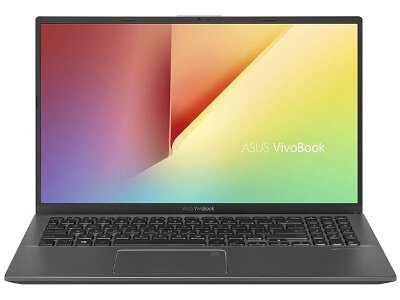
Display: 15.6″ (1920×1080)
RAM: 8GB
3. Chromebook Go

Display: 14.0″ (1366×768)
RAM: 4GB
What do you get By Spending 400 Dollars?
This is important to know; there is a limit for everything, and so is for a laptop under 400. RAM, CPU, storage, display, and other certain things will be at a level. You can not go beyond that limit if you want to spend 400 dollars only. Below, we have gone through almost everything which you will get by spending $400 on a laptop.
Performance
First and foremost is how your budget laptop will perform. This comprises of three main things, namely CPU, RAM, and storage. Speaking of CPU, you will get a core-i3 and below processor. A core-i5 processor is something that you might get by chance, but this will be very rare. However, you will often get other Intel processors like Intel Celeron or Intel core M, etc. These processors are not slow in any way because you should remember that you are willing to spend $400 only. Your basic work like using MS Word, Excel Sheets or browsing multiple tabs will go just fine.
Speaking of RAM, you will be able to go as high as 8GB, and in most cases, you will get anything below this, like 6GB or 4GB. This is not an issue at all; an 8GB RAM is more than enough. Though, you can always upgrade your RAM later on, but you won’t need to do that. This is because a 16GB or above RAM is only needed for intensive tasks like Gaming or Graphic Designing.
Then comes your storage; this is something which you can always upgrade and get yourself more storage room. But speed is what matters more compared to space. Laptops usually come with an HDD or SSD, also in some cases, you may get an eMMC storage or sometimes refer to as flash storage. Now, SSD is faster than HDD, and most new laptops rock an SSD. But it also takes the price up. By spending 400 dollars or below, you will definitely get an SSD, but its storage will be 256GB or below, and in some cases, you might get 512GB as well.
All these three internal components and their range, when put together, gets you a nice configuration. This means your laptop will not be slow by any means unless you put more load on it than it can carry.
Display
Two things that will make or break your display preview are its size and resolution. Well, good news, $400 or less bucks is not a barrier here. One can easily get a laptop having a 15 inches display with a resolution of 1080p, and this is one nice combination. 15 inches display is more than enough; the only thing beyond this will be a 17 inches laptop which is expensive and needs powerful internal components. In addition, FHD resolution is mainstream these days, and you literally do not need anything above this unless you are a gamer or you use your laptop for Photoshop, etc.
Other Important Things
Besides display and performance, there are certain other factors that are important to check if a laptop is worth it or not. These things involve keypad, audio, and portability, etc.
Well, for 400 dollars only, you should not expect your laptop to be ultraportable and sleek. Yes, it will be easy enough to carry around in your backpack, but it won’t resemble new and modern laptops, which are super sleek. Then comes the keypad; the comfort level of it is not a factor here. Because there are many expensive laptops on the market which have a not so good keypad on them. What matters here is if the keypad is backlit or not. This depends on each laptop, sometimes you will get normal white backlit keys, and sometimes there will be none.
The audio performance also matters. For the budget you are willing to spend, your laptop speakers won’t be able to produce the ultimate sweet sound. However, it will be good enough for normal work use like watching a tutorial, etc.
Best Laptops Under 400 in 2022
1. Acer Aspire E 15
The all time favorite

PROS
- Performance
- Comfy keyboard
- Battery backup
CONS
- Bland display
- Bulky
SPECIFICATIONS
Processor: Intel Core i3-7100U
GPU: Intel HD Graphics 620
Storage: 4GB RAM | 1TB HDD
Display: 15.6 Inches (1920 x 1080)
Battery Life: 13 Hours
Ports: 1 x USB-C, 2 x USB-A, 1 x USB 2.0, HDMI, VGA, Ethernet, Audio jack
Acer Aspire E 15 REVIEW: Not always, but sometimes a manufacturer is able to produce something which does wonders. Acer Aspire E15 is one of these wonders which Acer has manufactured. It comes with solid performance, overall ease of use and is simply superb. It’s an exception which is worth under 400 dollars, otherwise all other laptops on the list here are nowhere near its performance. The tradeoff for all this performance, however has been made on its design. The laptop is heavy compared to its competitors, it weighs around 5.27 pounds where other normally weigh 4 pounds or less.
The portability is affected by its heavyweight and thickness, but this does not mean that you can’t carry it in your backpack. You might not like carrying it around, but it’s pretty much doable. Speaking of the specs, this budget model comes with an Intel Core i3-7100U 7th generation processor, backed by 4GB of RAM and a 1TB HDD; this is one nice configuration for a budget laptop. Up on the top, it also houses an Intel UHD 620 graphics chipset, which makes it a best laptop under 400 for gaming. More, its 15.6 inches FHD display is amazing too. It is bright, comes with good color accuracy, and is pretty detailed.
For I/O, you get a ton of ports; it’s a combination of all new and old ports which you will ever need. You get 3 USB-A ports, a USB Type-C, VGA, HDMI, Ethernet port, SD card reader and even a DVD-RW drive. Again, this selection of ports is more than enough for anything you will ever do to your laptop. The keypad you get is full-sized, including a Numpad. It is comfortable and pretty much easy to type on. But here comes the best part of all, you get a battery backup of well above 8 hours which is massive for 400 dollars only.
2. Asus VivoBook 15
A portable budget laptop
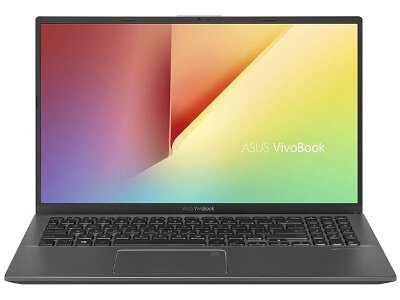
PROS
- Premium & thin design
- Solid performance
- Comfy keyboard
CONS
- Less colorful display
- Low storage space
SPECIFICATIONS
Processor: Intel Core i3-8145U
GPU: Intel UHD Graphics 620
Storage: 8GB RAM | 128GB SSD
Display: 15.6 Inches (1920 x 1080)
Battery Life: 8 Hours
Ports: 1 x USB-C, 1 x USB 3.0, 2 x USB 2.0, HDMI, microSD card slot, Headphone jack
Asus VivoBook 15 REVIEW: VivoBook 15 is what actually means “power within budget”. You get a laptop which is powerful enough to take you through all your daily tasks and at the same times costs below $400. Not only performance, in fact, its design is amazing too. For 400 dollars only, you get a sleek and powerful laptop. It rocks a large 15 inches display and a full-sized keypad. And the overall design also makes it a portable one, so you could easily take it anywhere with you.
Speaking of internals, it houses an Intel Core i3-8145U CPU with 8GB RAM and 128GB SSD. The storage here is low, which is because of the lower price, but you can always upgrade it later. The rest of the configuration is good; an i3 processor combined with 8GB RAM can take you places. Also, it houses an Intel UHD 620 video card, which again supports its 1080p display and makes the view lovely. The display is not bad either, it is bright, and its colors are just fine. However, the thin bezels of it are what you are going to love the most.
For the interface, you get almost all the necessary ports. The laptop is home to 3 USB-A, a Type-C, an HDMI port, an SD card reader and a headphones jack too. You won’t be needing any other ports besides these. About the dimensions, the laptop is 0.75 inches thick and weighs 3.5 lbs only; this makes it a portable one, as mentioned earlier. More, the keypad of it is pretty easy to use, it makes you feel comfortable while typing lots of stuff quickly, and its speakers fall in a good range. The battery life of it is what most new laptops have these days. Its internals are not power-hungry, so the laptop can pretty easily cross 8 hours of life, which is pretty good.
3. Samsung Galaxy Chromebook Go
A good affordable Chromebook

PROS
- Lightweight
- 2 USB-C ports
- Affordable
CONS
- Limited Storage
SPECIFICATIONS
Processor: Intel Celeron N4500
GPU: Intel UHD Graphics
Storage: 4GB RAM | 32GB eMMC
Display: 14 Inches (1366 x 768)
Battery Life: 12 Hours
Ports: 2 x USB-C, 1 x USB-A, MicroSD Reader, Headphone jack
Galaxy Chromebook Go REVIEW: If you don’t have any problem working on a Chrome OS, then Samsung Galaxy Chromebook is one of the lightest and thinnest Chromebooks on the market. Finding such a great laptop with ultimate portability, aesthetics, and power isn’t easy, under 400 dollars. The Galaxy Chromebook has a good battery backup that will last for the whole day. With the WiFi 6 enabled technology, you can enjoy 3x faster internet. Furthermore, the laptop may not be strong enough for gaming, video editing or other intensive tasks, but if you buy it for school, college or office work, it will never disappoint you. However, the 32GB storage may not be enough for many people and is also not upgradable. So, if you do not have budget constraints and need more storage, we suggest buying a laptop with SSD or HDD instead of eMMC. Overall, for people who don’t need more storage, Galaxy Chromebook can surely beat many of its competitors regarding design and portability.
4. Acer Aspire 1
Thick bezels though thin chassis

PROS
- Lightweight chassis
- Colorful display
- Comfy keyboard
CONS
- No USB-C
- Thick bezels
SPECIFICATIONS
Processor: Intel Celeron N4000
GPU: Intel UHD Graphics 600
Storage: 4GB RAM | 64GB eMMC
Display: 14 Inches (1920 x 1080)
Battery Life: 6 Hours
Ports: 1 x USB 3.0, 1 x USB 2.0, SD card slot, HDMI, Headphone/Mic jack
Acer Aspire 1 REVIEW: If you are looking for something way below $400, this is it. It is an affordable laptop which comes with relatively good performance and also rocks a 1080p display. However, not everything on it is good, it lacks certain performance levels which you should not care about because the price of it is too low. Design wise it is amazing, its thickness is 0.7 inches and the weight of it is 3.3 lbs. This makes it a portable one, you will love carrying it around.
It comes with a 14 inches display which has a resolution of 1920 x 1080. Not only this, but the colors and brightness on it are great too. About the internals, it houses an Intel Celeron N4000 processor backed by 4GB of DDR4 RAM and 64GB eMMC. This does not sound too good; these specs will not help you if your multitasking is of higher levels. Doing multiple tasks will be OK as long as the tasks are not too intensive. Nothing comes totally perfect, and so this laptop has a good design but lacks serious power.
Speaking of the keypad, it’s a nice one for a 14 inches laptop. The keys are good, and fast typing will be no issue at all. The keypad is not backlit, which again is because for buying this laptop, you won’t be paying a lot. The audio performance of it is mediocre; it does not have the loudest speakers and won’t give you a kick while listening to songs or watching movies. Finally, for the price it is offered, the battery life of it is good. It gives you a backup of over 6 hours which is just fine.
Also Read:
Best Laptops under 500
Best Laptops under 800
Best Budget Gaming Laptops
5. Acer Aspire 5 Slim
Wildly popular budget laptop

PROS
- Light & durable
- Decent performance
- Vivid & sharp display
CONS
- Poor speakers
- Lack USB-C
SPECIFICATIONS
Processor: AMD Ryzen 3 3200U
GPU: AMD Radeon Vega 3
Storage: 4GB RAM | 128GB SSD
Display: 15.6 Inches (1920 x 1080)
Battery Life: 10 Hours
Ports: 1 x USB 3.1, 2 x USB 2.0, HDMI, Headphone jack
Acer Aspire 5 Slim REVIEW: This laptop is something you should not take easy, the price of it might be lower but it is superb in everything else. Starting from the design and ending on its performance, it is superb. Additionally, it is lightweight and portable enough to be carried all day long in your backpack without any issues. It is suitable for all sorts of uses, even students can use it for their tasks and it will never let them down. And if you are using it for you normal daily work like checking e-mails and browsing etc. it should work just fine.
This best laptop under 400 houses good internals on the inside compared to its price. You get AMD Ryzen 3 3200U processor with 4GB RAM and 128GB SSD. You can always upgrade its RAM and storage if you need, but even at this configuration, it works just fine. It comes with AMD Vega 3 Graphics chipset as its integrated GPU; it might not be very powerful but does a lot that you can not feel. The 15.6 inches display panel with 1080p resolution is yet another wonder at this low budget. It is great for work, gives nice details and is bright as well.
For basic I/O, you get all necessary ports except for a Type-C which is useful nowadays. The laptop is home to 3 USB-A ports, an HDMI port, an Ethernet port, and a headphones jack, as always. What you may not like about the laptop is its audio performance. Surely the speakers can go loud, but the quality of sound is not satisfactory. For a lower price, Acer had to bring in some trade-offs for performance, and those have been made on speakers and ports because it lacks new useful ports like a Type-C.
You May Like:
Best 4K Laptops
Best Laptops for Students
6. Samsung Chromebook 4+
Budget laptop for ChromeOS users

PROS
- Slim & sleek design
- Beautiful display
- Comfy keyboard
CONS
- Low storage space
- Lacks HDMI
SPECIFICATIONS
Processor: Intel Celeron N4000
GPU: Intel UHD Graphics 600
Storage: 6GB RAM | 64GB eMMC
Display: 15.6 Inches (1920 x 1080)
Battery Life: 10 Hours
Ports: 2 x USB-C, 1 x USB 3.0, microSD card slot, Audio jack
Samsung Chromebook 4+ REVIEW: Chromebooks are making space for themselves and they have been pretty much successful in it. Among these, Samsung Chromebooks are well-known, same as the predecessor Samsung Chromebook 3, the Chromebook 4 is going on the ups. It is cheap, powerful, portable and comes handy a lot. Starting from its design, it is one sleek laptops weighing 2.6lbs only and has a thickness of 0.7 inches. This makes it pretty portable and so working on it becomes easy.
About the specs, the Samsung Chromebook 4 is housed with an Intel Celeron N4000 processor, which is backed by 6GB RAM and has 64GB eMMC storage. This configuration is only available in the 15 inches model. The display of it is 15.6 inches with good brightness and overall nice view. Also, its resolution is 1920 x 1080, which makes most of your tasks fun and easy to go. The only thing which seems sort of old-school is the thick bezels around the display; in fact, they are thicker than what traditional laptops have.
Speaking of interfaces, there isn’t a lot of connection options, but you get a USB-C among other ports, which you can use to connect other things using adapter cables. Besides Type-C, you get an SD card slot, USB 3.0, and a headphones jack. The speakers of this laptop might not be too loud, but the sound of them is sweet. More, its keyboard is what you will love the most. It makes fast typing easy. Finally, about the battery life, this Chromebook is capable of going well beyond 10 hours which is impressive at this budget.
7. CHUWI HeroBook 14
Cheap laptop for work & play

PROS
- Good performance
- Bright display
- Battery life
CONS
- Uncomfy keyboard
- No USB-C
SPECIFICATIONS
Processor: Intel Celeron N4020
GPU: Intel UHD graphics 600
Storage: 8GB RAM | 256GB SSD
Display: 14.1 Inches (1920 x 1080)
Battery Life: 9 Hours
Ports: 1 x USB 3.0, 1 x USB 2.0, microSD card reader, mini HDMI, Headphone jack
CHUWI HeroBook 14 REVIEW: The name CHUWI might be new to you, but they have come up with a laptop which is cheap yet powerful. Initially, this might sound odd that a new cheap laptop is making place in the market. But it really is worth it. You will come across a lot of cheap laptops with good performance, but this one is exceptional. The best laptop under $400 is worth around 250 dollars only and still rocks good internal components for a speedy performance.
About the specs, you get an Intel Dual Core Gmini lake N4000 processor with 8GB RAM backed by 256GB SSD, but things do not come to a halt here. As for the display, it comes with a 14.1 inches 1080p display, and its looks are great. It is bright, colorful, and is capable of displaying enough details to smoothly run your work. The display for low-end video gaming is backed by Intel UHD Graphics 600 graphics card.
For I/O, you get 2 USB-A ports, an SD card slot, and a mini HDMI. Unfortunately, there is no USB-C port on it. The addition of this port would have made the laptop more useful and good, among others. However, the ports you get are still enough for most external connections. Its keyboard is good, but its larger trackpad becomes an obstacle in properly utilizing the keypad. Last but not least, the battery of this best cheap laptop under 400 is enormous. It goes well above 9 hours which is something that should attract you towards buying it.
Conclusion
A 400 dollar laptop can be useful for many and, at the same time, will mean nothing to other users. Everything depends on what is your use for the laptop you are buying. For normal things, a best 400 dollars laptop is more than enough. We have listed the best of them, now it’s your turn to choose and get the laptop which will suit you the most.









Add comment