It is not always necessary that only a gaming monitor with a hefty price tag gives the best possible gaming experience. There are some exceptionally great budget gaming monitors with decent features set to offer that can surely give you an edge over the competitors in many ways. Alongside ultra-fast gaming processors and a good sound system, the gaming monitor also plays a vital to bring you an optimal gaming experience with best possible refresh rates, minimalistic response time, great resolution quality (FHD at least), a decent overall build quality along with an ergonomic stand that can be easily adjusted to any up to the mark viewing position.
Budget gaming monitors are getting more acceptable these days. The well-renowned brands like LG, Asus, MSI, Acer, BenQ, etc are coming up with some masterpieces at affordable prices that you won’t need to sell your lungs to get one. This article includes top 10 budget monitors along with a detailed buying guide with all the necessary features that you must consider before getting the best budget monitor 2022.
Best Budget Gaming Monitor 2022
- AOC CQ27G1 Curved – Best Curved Monitor
- Asus TUF Gaming VG259Q – Best Overall 2022
- LG Ultra-Gear 32GK650F – Best AMD Free-Sync
- Asus Rog Strix XG27UQ – Best for Professional Gamers
- MSI Optix MAG301CR – Best Refresh rate Monitor
- Acer Nitro VG271 – Best HDR Monitor 2022
- BenQ Zowie RL2460S – Best Mid-range Monitor
- Asus VP228HE – Best Cheap Gaming Monitor 2022
- ViewSonic VX2476-SMHD – Best 24-inch Monitor
- Samsung CFG73 – Best Aesthetics
Our Top 3 Picks
1. Asus XG27UQ

Refresh Rate: 144Hz
Response Time: 1ms
2. AOC CQ27G1

Refresh Rate: 144Hz
Response Time: 1ms
3. MSI MAG301CR
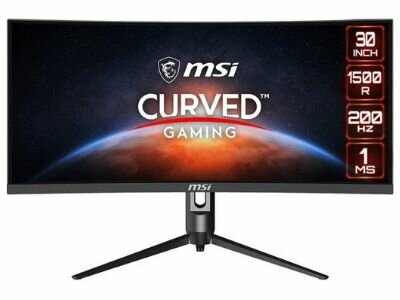
Refresh Rate: 200Hz
Response Time: 1ms
Worth a Read:
Best Gaming Monitors
Best 4K Gaming Monitors
Best Monitors
Choosing the Best Budget Gaming Monitors
If you are a beginner and confused about what is the best budget gaming monitor, terms like refresh rate, response time, Adaptive sync, etc may sound baffling but you shouldn’t be worrying about. The detailed buyer’s guide included below would be making it easy for you to easily understand the technical terms and lead you to a well-calculated pick.
Response Time
Response time is the measurement of how long a gaming monitor manages to change the individual pixels from white to black and then to black again, or from one gray shade to another in case of GTG (Gray-to-Gray). A good response time will lead you to avoid latency, have increased graphics clarity, and reduce the blur. While looking for the best budget gaming monitor 2022, go for a response time between 1 to 5ms(milliseconds).
Refresh Rate
The second most important factor to mention is the refresh rate of a monitor. For those who are not familiar to the term, refresh rate refers to the number of times a monitor refreshes an image on the screen. It is measured in Hertz, the greater the refresh rate of a monitor more you will be able to have a significant smooth gaming experience. Gaming monitors refresh rate ranges from 60Hz, 120Hz, 144Hz to 240Hz. Since 240Hz is not much feasible with most of the current hardware on market and 144Hz is the most popular efficient and popular one. Keeping low budget in mind, look for a gaming monitor with a 75Hz refresh rate to enjoy your favorite games.
Screen Size & Display Resolution
There is a common myth that the larger screen size should always be preferred to have a good experience. The case may be true for television screens, sitting at a distance and enjoying favorite movies, talk shows, and dramas, etc on a larger display screen. When it comes to the best cheap gaming monitors, the screen size varies depending on the display resolution and your desk’s dimensions. Large screen size will ultimately cost you more, so, size between 24 inches and 27 inches should be considered as the optimal for best affordable gaming monitors. 27+ inches gaming monitors are used rarely as they require more of setup place, competitive hardware to function, and budget as well. 24 and 27 inches screen sizes both are used everywhere because they don’t require more place and the best hardware to function, they work almost everywhere.
The screen size of a gaming monitor is coupled tightly with a display resolution. Resolution refers to the pixel density, the higher display resolution will result in bringing significantly clear images and better details. Gaming monitor with low resolution and large screen size will decrease the visual fidelity because of the pixel density.
Screen sizes with suitable resolution for top rated budget gaming monitors are mentioned below.
(1280 x 270p) – (Below 21 Inches)
(1920 x 1080p) – (21 to 24 Inches)
(2560 x 1440p) – (24 to 27 Inches)
(3840 x 2160p) – (27 to 32 Inches)
Adaptive Syn (Free-Sync or D-Sync)
To avoid the most irritating graphical problem that is screen tearing, Nvidia and AMD offer Free-Sync and G-Sync technologies without compromising the overall monitor’s performance. Make sure that your gaming monitor is equipped with DisplayPort and GPU in order to make the mentioned technologies usable. Both Nvidia’s G-Sync and AMD’s Free-Sync carry their own pros and cons. G-Sync works only with Nvidia GPU’s and needs compatible dedicated hardware. On another hand, Free-Sync technology is only compatible with AMD Graphics and is comparatively more affordable than that of G-Sync costing an extra $100-$150 with the same functionalities.
Panel Type
Another important aspect of any monitor is that you should look for the panel type. The performance and overall picture quality of a monitor depend on the type of panel. We have briefly discussed the three main panel types that are used in almost every monitor.
IPS Panel: Also called an In-plane switching panel, is one of the popular and expensive panels that is used in the new monitors. The IPS panels offer a high color gamut, color vibrancy, and wide viewing angles. Due to these features, monitors having IPS panels are perfect for professionals.
TN Panel: Also known as Twisted Nematic panel. TN panels offer great visuals and low response time but their color vibrancy and viewing angles are not that much appreciable like the IPS panels. More, monitors having these panels are less expensive and also common in gamers.
VA Panel: These panels provide good color representation then the TN panels and wide viewing angles nearly to the IPS panels. Also, those monitors which feature VA panel offers high response time and an average refresh rate. However, it can suffer from ghosting that’s why VA panel monitors are great for general use and entertainment purposes.
HDR & Connectivities
HDR (High-Dynamic Range) brings accurate colors by boosting color vibrancy. More specifically, HDR improves the contrast between dark and light areas along with making the colors look more vibrant that gives a realistic experience. In cheaper models specifically, HDR can lead to over-saturation of colors.
Coming toward monitor ports, you must keep in mind that does your gaming monitor has the sufficient input/output ports you require. Prioritize a budget gaming monitor with an HDMI, DisplayPort, and USB Type-C (Thunderbolt) to enjoy gaming by connecting different important peripherals.
You may like to read:
Best Ultrawide Monitors
Best 4K Monitors
Best 4K Laptops
Best Cheap Gaming Monitor 2022 Reviews
1. AOC CQ27G1 Curved 27″
Our Editor Choice

PROS
- low input lag
- Good contrast ratio
- Color Accuracy
CONS
- Poor Viewing Angles
- No support for HDR
SPECIFICATIONS
Display: 27 (2K)
Refresh Rate: 144Hz
Response Time: 1ms
Sync Technology: AMD Free-Sync
Aspect Ratio: 16:9
AOC CQ27G1 Curved 27 REVIEW: AOC CQ27G2 Curved 27 inches is one of the best budget monitor with an extremely amazing wide color gamut and an interesting set of features to offer you the best possible gaming experience. This later version has brought some changes in its design making it more ergonomic. AOC CQ27G2’s wide color gamut covers 90% of DCI-P3 and 120% of sRGB color spaces making the visual to appear more in a vibrant manner. The colors can be made more accurate by switching to sRGD mode in color temperature settings restricting some colors output, this mode might not work so well for some users because of brightness adjustment in the darkroom.
AOC CQ27G2 27 inches is the best-curved gaming monitor offering excellent design. AOC’s stand can be adjusted easily according to need. Height can be adjusted to (130mm), swivel(+/- 30°), and tilt(-5°/20°), the stand also supports a VESA mount (100x100mm). To eliminate disrupting reflections, the monitor is covered in an anti-glare matte coating. The 27 inches large screen with an aspect ratio 16:9 with QHD resolution delivers perfects results for its price. It comes with a refresh rate of 144Hz and 1ms response time. AMD’s free-Sync compatibility helps to reduce the input lag giving smooth gameplay. AOC CQ27G2 feature set doesn’t ends here, it includes Game color(Color saturation presets), Shadow Control(Visible Objects in shadows), Pre-calibrated picture modes (FPS, RTS, and Racing, etc.). The port combination includes two HDMI 2.0 ports, DisplayPort 1.2, and a Headphone Jack.
2. Asus TUF Gaming VG259Q 24.5″
Smooth and powerful performance

PROS
- Various gaming features
- Color accuracy
- High refresh rate
CONS
- Low contrast ratio
- needs calibration
SPECIFICATIONS
Display: 24.5 Inches (FHD)
Refresh Rate: 144Hz
Response Time: 1ms
Sync Technology: AMD Free Sync
Aspect Ratio: 16:9
Asus TUF Gaming VG259Q REVIEW: Asus TUF Gaming VG259Q 24.5 inches the sleeve for a budget gaming monitor. The monitor goes above and beyond by offering G-Sync and Free-Sync compatibilities on its extra responsive IPS(In-plane switching) panel. That means this best affordable gaming monitor is highly capable of presenting you with sharp clear images along with wide viewing angles. Being one of the brightest monitor in this price range, it offers a brightness level up to 400 nits. The Asus VG259Q – with 24.5 inches FHD (Full High-Definition) IPS display, refresh rate of 144Hz, and 1ms MRT response time that helps in fluid gameplay eliminating screen stuttering and tearing – is designed especially for pro-gamers and to enjoy fast-paced gameplay.
Asus VG259Q 24.5 Inches FHD has the best ergonomically designed support stand providing amazing adjustments regarding swivel, tilt, height, and pivot so that you can adjust according to your comfort for better viewing positions. The monitor tilt adjustment can be made up to (+33° ~ -5°), height-wise can be adjusted to (0~130mm), Swivel (+90°~-90°), and pivot to counterclockwise & clockwise +90°~-90°. The screen delivers vivid visuals from different angles with 178 degree wide viewing angles that ensure minimal color shift and distortion. The LMB (Low motion blur) feature helps to achieve 1ms MPRT eliminating motion blur and smearing. Shadow boost technology clarifies dark extremely well not overexposing brighter areas. In order to minimize eye strain by reducing flickering, Asus’s flicker-free features work well. The In-game enhancements are offered by the Asus Integrated Game-Plus Hotkeys. The Ultra-low blue light technology feature minimizes potentially harmful blue lights. The extensive port options include two HDMI 1.4 ports, DisplayPort 1.2, and Earphone Jack.
3. LG Ultra-Gear 32GK650F-B 32″
Gaming plus mixed use monitor

PROS
- low input lag
- Detailed picture quality
- Great gaming features
CONS
- Viewing are not good
- No speakers
SPECIFICATIONS
Display: 32 Inches (2K)
Refresh Rate: 144Hz
Response Time: 1ms
Sync Technology: AMD Free-Sync
Aspect Ratio: 16:9
LG Ultra-Gear 32GK650F-B 32″ REVIEW: Being a promising package for pro-gamers, The Ultra-Wide LG 32GK650F-B delivers amazing all-round performance with its QHD (2560 x 1440p) resolution on a large 32 inches display screen. the excellent peak brightness, good gray uniformity, low input lag, and exceptional reflection handling with its anti-glare cover-coating, all that in a single package pays handsomely for its price. The Ultra-Wide LG 32GK650F-B is Nvidia Free-Sync compatible which helps to reduce the screen tearing during playing intensive games. The wide viewing angles of LG’s 32 inches gaming monitor are a bit disappointing although it has a great response time of 1ms. To help reduce in-game blurry motions the BFI (Black Frame Insertion) works pretty well.
Design-wise, The Ultra-Wide LG 32GK650F-B has red accents on its back and has the similarly designed stand that comes in most of budget gaming monitors. The monitor still wobbles a bit even with its thin stand with exceptionally large footprints. The stand with its strong build has good ergonomics and can be easily adjusted to a perfect viewing position. The stand supports height adjustment, limited swivel, tilt, and clockwise orientation. The thin borders feel somehow distracting. Compared to its predecessor, this version comes with a better contrast ratio. Ultra-Wide LG 32GK650F-B lacks local diming and HDR features. With an outstanding SDR color gamut and exceptional 144Hz refresh rate makes the LG 32GK650F-B a strong contender for best budget gaming monitor.
4. Asus Rog Strix XG27UQ 27″
A great monitor with wonderful design

PROS
- Visibiltiy in birght rooms
- Wonderful Ergonomics
- Good build quality
CONS
- Contrast ratio
- Viewing angles
SPECIFICATIONS
Display: 27 Inches (4K)
Refresh Rate: 144Hz
Response Time: 1ms
Sync Technology: Nvidia G-Sync
Aspect Ratio: 16:9
Asus Rog Strix XG27UQ 27″ REVIEW: The Asus ROG Strix XG27UQ with high gaming-grade performance, brings you the ultimate high-end visual gaming experience with its blistering 4K display resolution that is supported by rich HDR feature making pictures look more clear and sharp. Thanks to the tightly-packed pixels in a 27 inches large display screen that enables the colors and images to look exceptionally sharp. The monitor with its minimal 144Hz response time results in smooth gameplay. ROG Strix XG27UQ can be termed as the best budget 4k gaming monitor on the list.
The Asus ROG Strix XG27UQ is designed especially for long gaming sessions. The ergonomic stand supports height, tilt, swivel, and pivot adjustment for better viewing positions. The monitor with its Nvidia G-Sync compatibility delivers a tear-free and seamless gaming experience. It also has a flicker-free and Ultra-low blue light feature to reduce the harmful in-game blue lights. Strix XG27UQ sports HDR (High-Dynamic Range) across a wide range of luminance resulting in delivering wide color range with high contrast comparatively than other budget gaming monitors. ROG Strix XG27UQ wide port combination includes two HDMI 2.0 ports, and two DisplayPort 1.4.
5. MSI Optix MAG301CR 30″
Wonderful gaming monitor
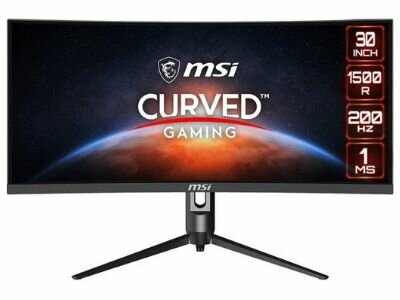
PROS
- Refresh rate and response time
- Grayscale uniformity
- low input lag
CONS
- stand svivel options
- Image degradation at an angle
SPECIFICATIONS
Display: 30 Inches (2560 x 1080)
Refresh Rate: 200Hz
Response Time: 1ms
Sync Technology: AMD Free Sync
Aspect Ratio: 21:9
MSI Optix MAG301CR 30″ REVIEW: MSI Optix MAG301CR 30 inch curved gaming monitor is designed specially to bring you a realistic gaming experience. MAG301CR has 30 inches of large screen, with WFHD 2560 x 1080 display resolution, 1ms VA panel, and has 200Hz refresh rate. When all the mentioned characteristics combine with AMD’s Free-Sync Compatibility, the Optix MAG301CR delivers tear-free and captivating gameplay. The monitor offers different gaming modes that you can choose according to your need to have the best visuals. The 200Hz refresh rate and 1ms VA panel response time benefits mostly in playing fast-paced games genres like RTS, FPS, and MOBAs. The professional gamers would be required to have precise and quick movements. The ultra-high refresh rate and exceptional response time will help you play more in a realistic smooth manner.
MSI Optix MAG301CR 30 inch curved gaming monitor is designed frameless with super-narrow bezels to enjoy the ultimate gaming experience. The monitor can be easily adjusted to tilt, pivot, swivel, and any height position to have an optimal viewing position. MSI Optix MAG301CR with Mystic MSI Light provides soft ambient light that can be synced easily to any other product with Mystic light enabled. MSI Optix MAG301CR WFHD wide 30 inches panel supports 2560 x 1080p resolution with 21:9 aspect ratio allows the professional gamer to enjoy on wide viewing angle not a traditional congested 16:9 panels and can help in multitasking on several windows. The monitor has a noticeable flicker rate of about 200-times per second. The MSI monitor can enable FPS Crosshair overlay giving you an edge over other competitors.
Also Read:
Best Chromebooks
Best 4K Gaming Laptops
Best RAM for Gaming
6. Acer Nitro VG271 27″
Powerful monitor for pro gamers

PROS
- low input lag
- Good for Gaming
- motion handling
CONS
- contrast ratio
- HDR performance
SPECIFICATIONS
Display: 27 Inches (FHD)
Refresh Rate: 144Hz
Response Time: 1ms
Sync Technology: AMD Free-Sync
Aspect Ratio: 16:9
Acer Nitro VG271 27″ REVIEW: Acer VG271 27 Inches is the best budget gaming monitor 144Hz with FHD 1080p resolution, outstanding low input lag and excellent motion handling, making it a great pick among best gaming monitor deals. The gray uniformity works well, delivers great picture quality, amazing peak brightness along with ultra-wide viewing angles. Acer VG271 27 is equipped with a great contrast ratio, but suffers the same as all other IPS monitors, lacks to generate deep blacks in the darkest room. To tackle this issue, other competing monitors have a local dimming feature where too, the Acer VG271 27 Inches suffers to provide. If you are a gaming geek that loves to play in the darkest atmosphere, surely this gaming monitor isn’t the perfect choice for you.
Acer VG271 27 Inches design-wise is is fairly thin on all the monitor’s three sides, which looks perfectly fine for a multi-monitor setup. The ergonomically designed stand provides not much but enough adjustment capability to set it to a perfect viewing position, can be easily tilted to any angle, lacks height and swivel adjustment. The stand itself is fairly small making it to wobble slightly. Thanks to its great peak brightness, which helps you to not witness any variation even though if you are using the monitor in a lot of natural light. The monitor has great horizontal and vertical viewing angles, blacks remain the same when viewed from wider angles but brightness decreases a bit. Acer VG271 27 holds an excellent gray uniformity feature, screen sides appear slightly darker with noticeable banding near in center.
7. BenQ Zowie RL2460S 24″
affordable gaming monitor

PROS
- Price value
- Stand adjustability
- low powered speakers
CONS
- Narrow viewing angles
- No usb ports
SPECIFICATIONS
Display: 24 Inches (FHD)
Refresh Rate: 75Hz
Response Time: 1ms
Sync Technology: None
Aspect Ratio: 16:9
BenQ Zowie RL2460S REVIEW: BenQ Zowie RL2460S is a perfect 24 inches FHD eSport and console gaming monitor, carrying many perks with limited flaws that can make the professional gamer to get irritated. The monitor delivers amazing performance with great visual clarities when compared to the competitors with the same 24 inches screen size and FHD (1920 x 1080p) resolution. The 75Hz refresh rate with 1080p resolution is more than enough for PC gamers, and newbies to PS4 Pro, Xbox like consoles. The responsive 24 inches 1080p monitor is equipped with two display modes, that help pro-gamers to easily sport their character in extreme situations. The monitor’s high-pixel density delivers crispy images with enough details on the 16:9 aspect to bring a good gaming experience.
When compared to the other IPS monitors, the contrast ratio and color accuracy are slightly disappointing but should work fine for its low price tag. BenQ Zowie RL2460S has an unnoticeable input lag, making the console gameplays look smoother. The monitor has 1ms of response time. The peak brightness and non-saturated colors help professional gamers to identify and differentiate easily between enemies. The overall minimalistic design is not distracting by any means, the monitor has red stripes on the bottom along with black bezels. The thick bezels, matte black curved base, button labels on the right side with the BenQ logo, make the design look perfectly fine. Input/output combination includes DVI-D, D-Sub, three HDMI ports, and a headphone jack.
8. Asus VP228HE 21.5″
Affordable yet so powerful
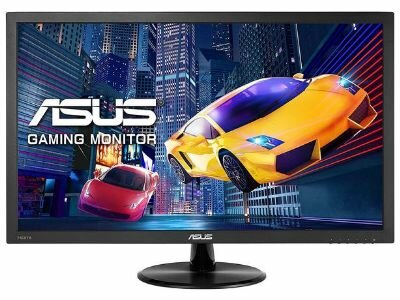
PROS
- Smooth playback & vivid colors
- Vivid pixel technology
- Fast response, refresh rate
CONS
- Viewing angles
- colors can be more accurate
SPECIFICATIONS
Display: 21 Inches (FHD)
Refresh Rate: 60Hz
Response Time: 1ms
Sync Technology: None
Aspect Ratio: 16:9
Asus VP228HE 21.5″ REVIEW: ASUS VP228HE 21.5 Inches FHD (1920×1080) is another best budget gaming monitor from ASUS’s lineup with so many interesting features. The high refresh rate, fast response time, high contrast ratio, Vivid Pixel technology, and the list doesn’t end here, Asus-exclusive splendid-Plus brings the best gaming experience paying perfectly for its low price. The smart contrast ratio (100,000,000:1) of ASUS VP228HE adjusts backlight luminance to achieve the brightest whites and darkest blacks accurately, resulting in more in realistic images. For more smooth gameplay, the monitor has 1ms GTG (Gray-to-Gray) response time that helps to eliminate tracers.
Design-wise, ASUS VP228HE 21.5 Inches FHD budget gaming monitor is equipped with a strong sturdy build quality that ensures durability and stability. The monitor features timer functions and Exclusive Game-Plus hotkey with the crosshair. Professional gaming geeks are provided with four different types of crosshairs that can be selected accordingly to the gaming environment. To optimize images and videos by enhancing the sharpness, contrast, and color brightness, the monitor has Splendid-Plus video intelligence technology. Night-view mode, Low blue light, and free flicker are the next few most important features offered by the ASUS VP228HE to protect eyes from any sort of possible damage and for longer usage of a monitor.
9. ViewSonic VX2476-SMHD 24″
Best budget Framless gaming monitor

PROS
- Wonderful image quality
- Framless design
- Affordable
CONS
- No VESA mount available
- Stand can only tilt
SPECIFICATIONS
Display: 24 Inches (FHD)
Refresh Rate: 75Hz
Response Time: 14ms
Sync Technology: None
Aspect Ratio: 16:9
ViewSonic VX2476-SMHD 24″ REVIEW: ViewSonic VX2476 is 24 inches FHD LCD budget gaming monitor that carries amazing features in its perfectly ergonomic design. Offering outstanding ultra-wide viewing angles performance. the design feels pretty much bezel-less with its edge-to-edge display screen making it the perfect choice for gamers to play high-end games. For overall optimized screen performance, the monitor offers exclusive View-Mode featuring intuitive presets. The 75Hz refresh rate results in a monitor to deliver flawless graphics and minimalistic clear visual fluidity.
Coming towards ViewSonic VX2476’s design, the monitor features an exceptionally thin panel, ergonomically strong stand that supports the large display screen very well leaving no room for wobbling. The Eyestrain that comes normally when used any gaming monitor for longer gaming periods, the monitor offers Blue-light filter, Flicker-Free technology, and Low EMI features that work well. the built-in multimedia speakers deliver good sounds. ViewSonic VX2476’s accurate vivid colors and sharp images won’t stop to enjoy your favorite games in Full-high definition (1920×1080) resolution.
10. Samsung CFG73 27″
Great Eergonomics and performance monitor

PROS
- Ergonomic desgin
- Fully loaded gaming features
- Superb image quality
CONS
- Narrow Free-Sync range
- Black Uniformity
SPECIFICATIONS
Display: 27 Inches (FHD)
Refresh Rate: 120Hz/60Hz
Response Time: 1ms
Sync Technology: AMD Free Sync
Aspect Ratio: 16:9
Samsung CFG73 27″ REVIEW: Samsung is a prominent brand known for its versatile and reliable tech products. Samsung with its 27 inches QLED CFG73 gaming monitor screen offers professional gamers with many useful features. The ultra-fast response time of 1ms and optimal refresh rate of 144Hz, promises to deliver best possible gaming experience in its low price tag. Samsung CFG73 27 inches large curved screen monitor’s advanced motion blur technology works fine making pictures to look sharper and clear with no blur. the monitor covers 125% of the sRGB color gamut which indeed results in accurate vivid colors especially in dark reds and dark greens.
Design-wise, the Samsung CFG73 27 inches budget gaming monitor is built with strong dual hinges stand that gives you the autonomy to select a perfect viewing position for yourself to enjoy gaming. The ultra-fast 144Hz display screen refresh rate results in flawless smooth gameplay along with high frame rates. The refresh rate can also be adjusted to 120Hz/60Hz accordingly. The light leakages are managed by the VA panel technology of this budget gaming monitor. Screen stuttering and flickering are tackled easily by the monitor’s AMD Free-Sync compatibility.
Conclusion
You cannot deny the role that plays the best budget monitor in a gaming setup. Monitors like other gaming accessories RAM, GPU, etc. cannot be upgraded on a regular basis, it’s more like investing for the future that makes things a bit tricky. But there is no need to worry about it, we have included all the important details in this article to lead you to a best pick.
Good Luck!









Add comment